Security is a crucial aspect of every WordPress website. Strong security not only protects your data and your users’ information but also prevents search engines like Google from blocking your site due to security issues.
If your website gets flagged for malware distribution, it could end up blacklisted by Google, resulting in severe consequences. Attackers can easily exploit vulnerabilities to compromise your site, highlighting the critical need for a strong security setup.
Therefore, it’s essential to take proactive steps to secure your website against potential threats. Fortunately, there are ample resources available to help strengthen your website’s defenses.
WordPress itself provides a solid security foundation, especially with regular updates. However, due to its widespread usage—powering over 44% of the internet—WordPress is often targeted by hackers and malicious actors.
As a website owner, it’s your responsibility to implement effective security measures. Despite the abundance of plugins and customization options within WordPress, navigating security protocols can be overwhelming. Hence, this guide aims to simplify the process by providing a comprehensive checklist of essential steps to secure your website effectively.
Protecting your WordPress website goes beyond safeguarding data—it’s about securing your online presence from malicious attacks.
Why Does WordPress Security Measures Matter?
A website functions like a business, and just as with any business, a security breach can lead to significant financial losses and damage to reputation.
Let’s take the example of an eCommerce site. It holds sensitive user data like credit card details, addresses, and contact numbers. If this data gets compromised, it could have severe consequences. It not only damages the brand’s reputation but also exposes individuals to potential harm.
Governments worldwide have recognized the importance of cybersecurity and have implemented regulations mandating specific security measures. Even if your business operates outside these jurisdictions, a single visitor from a regulated region could subject you to hefty fines or legal repercussions.
Laws and security standards are constantly evolving and vary across different regions, highlighting the importance of maintaining a secure website. However, it’s easy to overlook crucial security aspects, which is why having a comprehensive checklist is invaluable.
The Fundamental Steps of WordPress Security
Let’s start by examining the core principles of WordPress security. These foundational practices are relatively simple to implement and don’t require a significant time investment. However, they play a crucial role in safeguarding your website.
Without these fundamental measures in place, any attempts to implement more advanced security solutions would be ineffective, as they would be built upon an insecure foundation.
Therefore, it’s essential to prioritize these basic security practices before moving on to more advanced strategies. Let’s delve into how you can enhance the security of your WordPress website.
- Keep Your Theme, Plugins, and WordPress Core Updated
Keeping your WordPress site, plugins, and themes updated is vital for security. Outdated installations are prime targets for hackers due to known vulnerabilities. Fortunately, you can automate updates, and WordPress notifies you when updates are available.
To check for updates, log in to your WordPress site and go to the Dashboard. Click on “Updates” in the left-hand admin panel. Look for a small red number next to the “Updates” option, indicating available updates for plugins, themes, and WordPress core files. If you see this, it’s time to update.
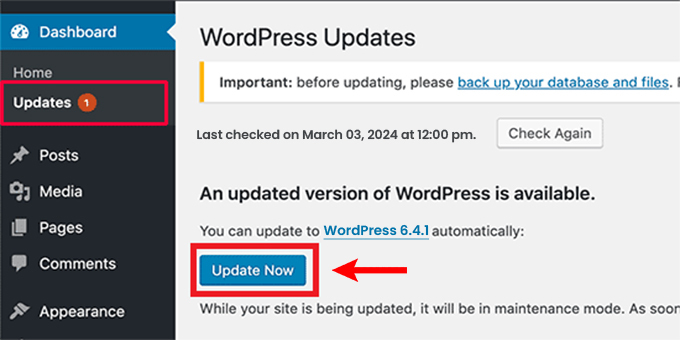
In the Updates section, you’ll find all available updates. The “WordPress Updates” section at the top shows your current WordPress version. If it says, “You have the latest version of WordPress,” you’re good to go.
Below, you’ll see sections for plugins and themes. If updates are available, select the plugin or theme and click the corresponding “Update” button. While manual updates are simple, consider enabling automatic updates to avoid oversight.
It’s crucial to keep all plugins and themes updated, even if they’re not actively used. Inactive plugins can still pose security risks. Therefore, delete any unnecessary plugins or themes to prevent vulnerabilities and save server space.
- Implement and Reinforce Strong Passwords
Implementing and enforcing strong passwords is crucial for maintaining the security of your WordPress site. Weak or easily guessable passwords pose a significant risk, leaving your site vulnerable to brute force attacks. To combat this threat, WordPress offers a built-in password generator that can create robust passwords for your accounts.
While WordPress prompts users to confirm their choice when entering a weak password, relying solely on user discretion is not enough. To ensure strong password usage across your site, consider incorporating a password enforcement plugin. These plugins, such as the Password Policy Manager, allow you to prohibit the creation of weak passwords and mandate the alteration of existing ones. Additionally, they offer features like password expiration, prompting users to update their passwords regularly.
While strong passwords may be challenging to remember, compromising your website’s security is not an option. Utilizing a password manager can alleviate this burden by securely storing passwords while ensuring their strength.
It’s also essential to prioritize the use of unique passwords for each website. Reusing passwords across multiple platforms increases the risk of compromise, as hackers often exploit this information across various platforms.
- Choose a Reliable Web Hosting Provider
Your choice of WordPress hosting service holds immense significance in safeguarding your website’s security. A reputable shared hosting provider, such as Hostinger, Bluehost, SiteGround, or Namecheap, goes to great lengths to fortify their servers against potential threats.
Here’s how top-notch web hosting companies proactively protect your websites and data:
‒Continuous Monitoring: Vigilant monitoring of their network for any signs of suspicious activity.
‒DDoS Protection: Implementation of tools to prevent large-scale Distributed Denial of Service (DDoS) attacks.
‒Regular Updates: Keeping server software, PHP versions, and hardware up to date to mitigate the risk of hackers exploiting known vulnerabilities.
‒Disaster Recovery Plans: Ready-to-deploy plans to protect your data in case of major accidents or unforeseen events.
Despite these measures, shared hosting plans pose a risk of cross-site contamination, where a hacker could exploit a neighboring site to attack yours.
In contrast, opting for managed WordPress hosting provides a more secure platform for your website. Managed WordPress hosting companies offer additional security features such as automatic backups, WordPress updates, and advanced security configurations tailored specifically for WordPress sites.
Among managed WordPress hosting providers, WP Engine stands out as a preferred choice. Renowned for its industry-leading solutions, WP Engine offers unparalleled security measures and reliability.
Your website’s security is paramount, and choosing a reliable hosting provider is essential in safeguarding it against potential threats and ensuring its smooth operation.
- Customize Email Alerts for Enhanced Security
The only customization we recommend is configuring email alerts, accessible from the ‘Alerts’ tab in the settings page.
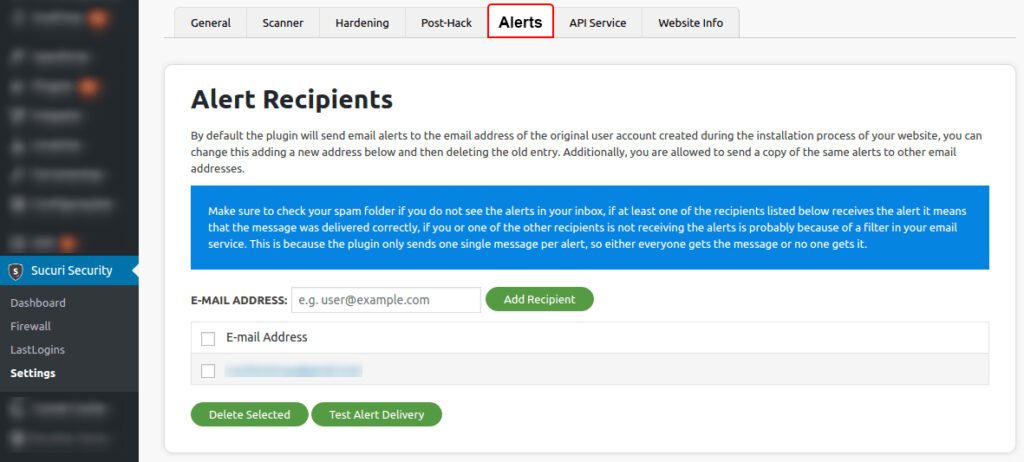
By default, you may receive numerous email alerts that could overwhelm your inbox. To streamline notifications, enable alerts only for critical actions, such as plugin changes and new user registrations.
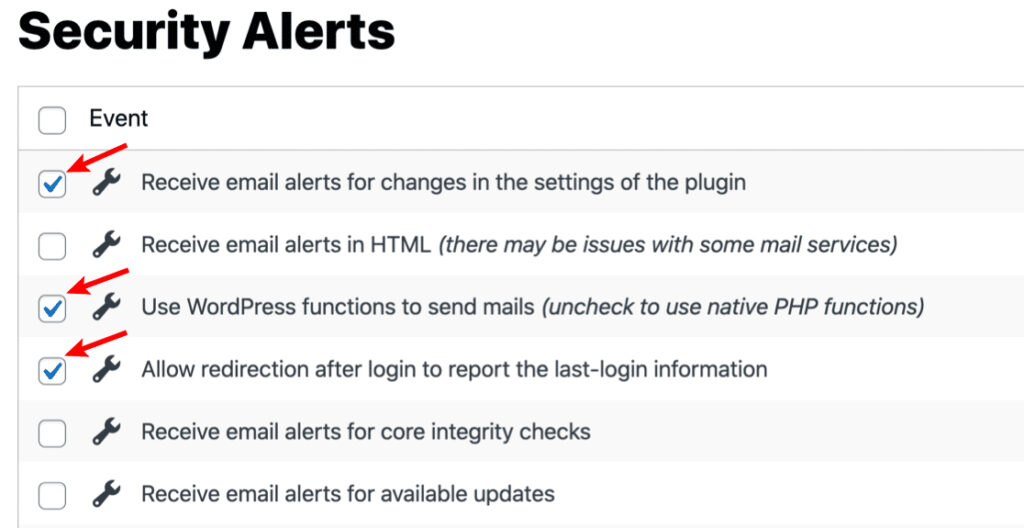
The Sucuri Security plugin offers a robust set of features, including malware scanning, audit logs, and failed login attempt tracking. Take the time to explore all tabs and settings to fully leverage its capabilities.
- Implement User Role Restrictions to Enhance Security
WordPress employs a User Role system to regulate user access levels on your website. The administrator role holds the highest level of access, granting unrestricted control over all aspects of the site. Consequently, it should be reserved solely for site owners.
However, WordPress offers a range of predefined user roles beyond the administrator, including:
Administrator
Editor
Author
Contributor
Subscriber
Each user role carries varying levels of access and capabilities within the WordPress ecosystem. Assigning inappropriate user roles with excessive privileges can leave your site vulnerable to manipulation and malicious attacks.
For instance, granting contributors the ability to edit posts may seem beneficial for making corrections. However, this could inadvertently permit unauthorized alterations such as adding profanity or malicious SEO redirects.
Moreover, many plugins introduce their own user roles with specialized permissions, further complicating user access management.
To mitigate security risks, it’s advisable to create custom user roles tailored to specific needs, providing users with only the necessary access privileges. In the event additional permissions are required, users can request access from site administrators.
While manual code customization is an option, utilizing a plugin streamlines the process. The User Role Editor plugin, for instance, empowers administrators to modify existing user roles and create new ones with ease.
- Enable a Web Application Firewall (WAF)
Enhancing your WordPress security can be simplified by utilizing a web application firewall (WAF), which serves as a strong defense mechanism against malicious traffic and attacks targeting your website.
A web application firewall operates by intercepting incoming traffic and analyzing it for potential threats before it reaches your website. There are two primary types of WAFs:
- DNS-Level Website Firewall: This type of firewall routes your website traffic through cloud proxy servers, allowing it to filter out malicious requests and forward only legitimate traffic to your web server. It offers effective protection with minimal impact on server load.
- Application-Level Firewall: Operating at the server level, this firewall inspects incoming traffic before loading most WordPress scripts. While it provides security benefits, it may impose a slightly higher server load compared to DNS-level firewalls.
To implement a web application firewall, you can explore options such as installing a WordPress firewall plugin or subscribing to a third-party service specializing in website security.
Among the leading WAF providers, Sucuri and Cloudflare are prominent choices. Sucuri, known for its comprehensive security solutions, offers a strong firewall along with malware cleanup and blacklist removal services. On the other hand, Cloudflare boasts a vast CDN network and enterprise-grade features, making it suitable for larger-scale websites.
Both Sucuri and Cloudflare offer reliable protection against various cyber threats, including DDoS attacks, malware injections, and unauthorized access attempts. Evaluating their features, pricing, and support options can help you determine the best fit for your WordPress security needs.
Implementing a web application firewall can provide a strong layer of defense for your WordPress site, protecting it from a wide range of cyber threats and vulnerabilities.
- Migrate Your WordPress Site to SSL/HTTPS
SSL (Secure Sockets Layer) is a protocol that encrypts the data transferred between your website and the user’s browser, enhancing security by preventing unauthorized access to sensitive information.
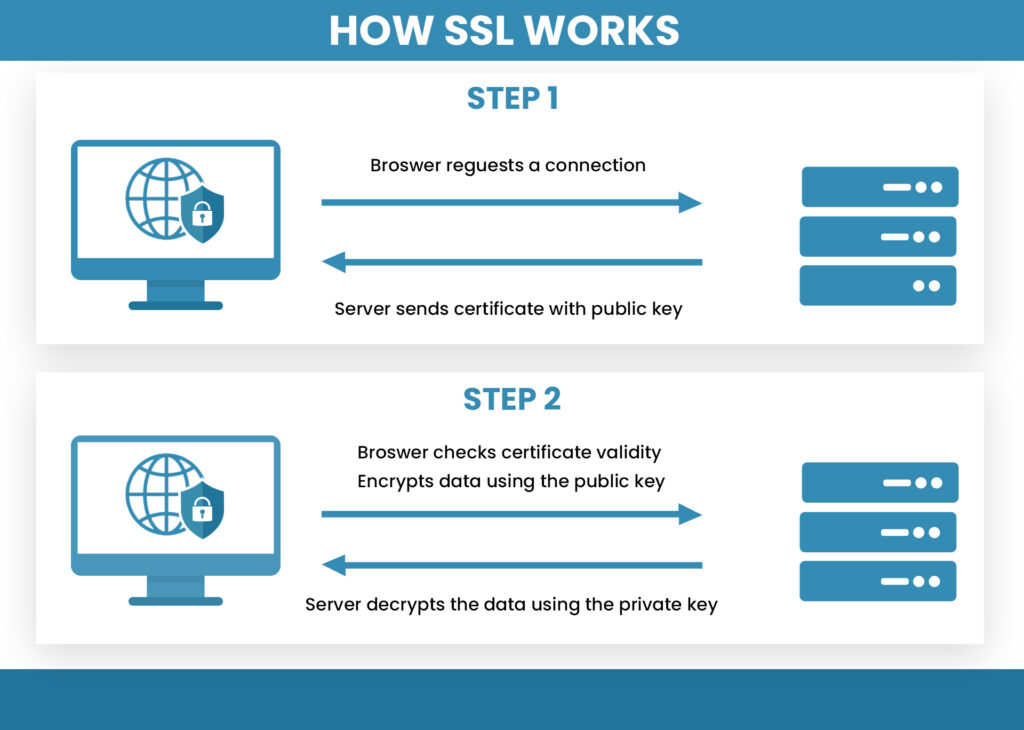
Enabling SSL transforms your website address from HTTP to HTTPS and displays a padlock icon next to the address in the browser, indicating a secure connection.
Traditionally, SSL certificates were costly, deterring many website owners from adopting HTTPS. However, Let’s Encrypt, a non-profit organization supported by major tech companies, now offers free SSL certificates, making SSL adoption more accessible.
How to make the switch to SSL?
Many hosting providers now include free SSL certificates for WordPress websites, simplifying the process of enabling HTTPS. However, if your hosting company does not offer SSL, you can purchase a reliable SSL certificate from Domain.com.
Domain.com offers competitive SSL deals with a $10,000 security warranty and a TrustLogo security seal, providing peace of mind for website owners.
With SSL adoption becoming increasingly accessible and affordable, there’s no better time to migrate your WordPress site to HTTPS and strengthen its security.
Start Improving Your WordPress Security
Securing your WordPress site doesn’t have to be a daunting task. By following the steps outlined in this checklist, you can significantly enhance your website’s security in under an hour. Many of these steps involve simple adjustments to default WordPress settings, which are often targeted by experienced hackers.
While enhancing security is crucial, it’s equally important to prioritize the user experience. You don’t want to hinder the browsing experience, as this could drive users away. Always test changes from the perspective of a regular visitor to ensure a seamless experience. With these measures in place, you can improve your WordPress security today with confidence.
To explore advanced techniques for safeguarding your WordPress website, visit our blog here.










