Mobile apps have evolved into vital tools for both personal and business use, enabling companies to extend their market reach and stay competitive. Among the various mobile app development frameworks available, React Native stands out as a popular choice for cross-platform development. React Native allows businesses to create mobile apps for both Android and iOS platforms at a reduced cost compared to other options. According to Statista, React Native holds a significant 38% market share in the cross-platform mobile app development framework market, positioning it as the second most popular framework after Flutter. Additionally, a staggering 95% of the top apps on both the Play Store and App Store are built with React Native.
Given the increasing demand and benefits of React Native, businesses are increasingly investing in React Native app development companies to leverage its advantages. To gain insight into the React Native app development process, it’s essential to understand the framework itself. Let’s begin by defining React Native mobile app development.
What is React Native App Development?
React Native app development is the process of creating mobile applications using the React Native framework. React Native is an open-source framework developed by Facebook that allows developers to build cross-platform mobile apps using JavaScript and React, a popular JavaScript library for building user interfaces.
With React Native, developers can write code once and deploy it across multiple platforms, including iOS and Android, while maintaining a native look and feel. This approach streamlines development, reduces costs, and accelerates time to market for mobile applications.
React Native leverages a “write once, run anywhere” philosophy, enabling developers to reuse code and components across platforms while still delivering a high-quality, native user experience. This makes React Native a popular choice for businesses and developers looking to build mobile apps efficiently and effectively.
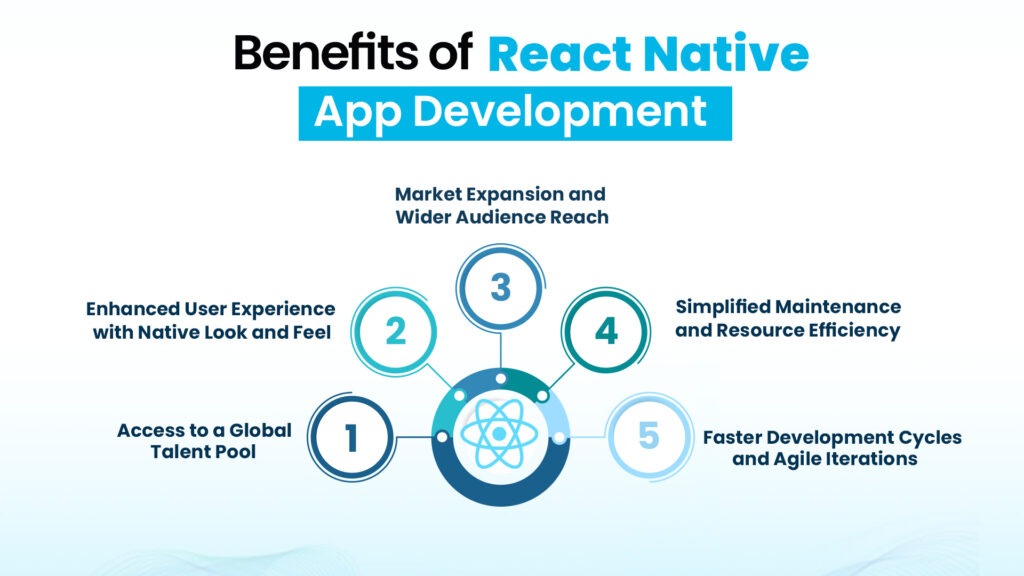
How React Native Works
React Native operates by utilizing a concept called the “virtual DOM,” similar to React for web development. In this framework, developers write code in JavaScript using React and React Native. When the app is launched, the JavaScript code runs on a dedicated thread known as the “JS runtime.”
This JavaScript code communicates with native modules through a bridge layer. These native modules interpret the JavaScript instructions and execute platform-specific code. They also handle rendering UI components on the device’s screen using native APIs provided by the operating system.
As updates are sent from the JavaScript code, the UI components receive them and re-render accordingly. This ensures that the app’s logic and visual elements stay synchronized. Overall, React Native facilitates seamless interaction between JavaScript-based logic and native platform capabilities, enabling the development of cross-platform mobile apps with a native look and feel.
Pros of React Native App Development:
Cross-Platform Compatibility: One of the biggest advantages of React Native is its ability to develop apps for both iOS and Android platforms using a single codebase. This significantly reduces development time and costs compared to building separate native apps for each platform.
Cost-Effectiveness: Since React Native allows developers to write code once and deploy it across multiple platforms, businesses can save on development expenses. The streamlined development process also translates to faster time to market, enabling businesses to capitalize on opportunities sooner.
Hot Reloading: React Native offers hot reloading, a feature that allows developers to see real-time changes to the app’s code without recompiling the entire application. This speeds up the development process and enhances developer productivity.
Large Developer Community: React Native boasts a large and active developer community supported by Facebook and other tech companies. This community contributes to the framework’s continuous improvement, offers valuable resources, and provides support through forums, documentation, and open-source libraries.
Reusable Components: React Native allows developers to create reusable components, which can be shared across different parts of the application or even between different projects. This promotes code reusability, consistency, and maintainability, making it easier to scale and update apps over time.
Native-Like Performance: React Native bridges the gap between native and hybrid app development by rendering UI components using native APIs. This ensures that React Native apps deliver a smooth and responsive user experience comparable to that of native apps.
When to Opt for React Native in App Development?
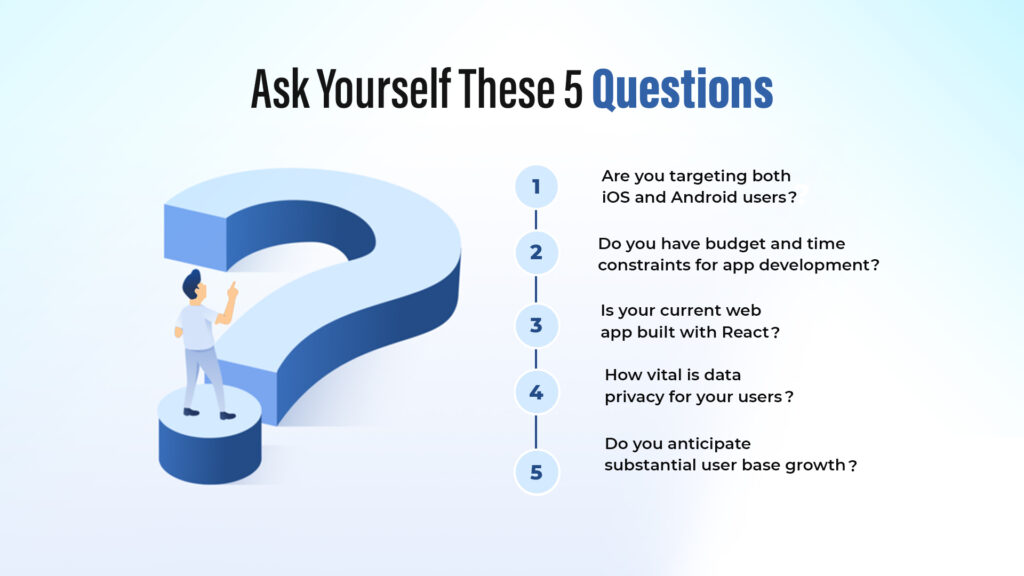
React Native offers a compelling solution for businesses targeting both iOS and Android users with their apps. By utilizing React Native, companies can build two applications with a single codebase, streamlining development efforts and reducing costs. This cross-platform capability makes React Native an attractive option for businesses aiming to maximize their reach and target a wide audience efficiently.
Furthermore, React Native is well-suited for projects with limited budgets and tight timelines. With its ability to develop two mobile applications simultaneously, even under constraints, React Native enables companies to launch their apps quickly and gain a competitive edge in the market. This cost-effective approach to mobile app development makes React Native a pragmatic choice for startups and enterprises alike.
For businesses that already have a web application built with React, adopting React Native for mobile development offers significant synergies. Leveraging existing knowledge and skills in React accelerates the learning curve for developers and enhances overall efficiency. The code reusability of React Native facilitates sharing a substantial portion of the codebase between the web and mobile apps, further reducing development time and costs. This integration between web and mobile platforms makes React Native an attractive proposition for businesses seeking to expand their digital presence seamlessly.
Data privacy and security are paramount considerations for app development projects, particularly in industries like finance where data breaches are a prevalent concern. React Native addresses these concerns by leveraging native platform encryption libraries and secure storage solutions, ensuring sensitive user data remains protected from unauthorized access. By adhering to strict platform security standards, React Native minimizes the risk of vulnerabilities compared to custom-built solutions, making it a reliable choice for apps prioritizing data privacy.
Finally, React Native’s scalability makes it well-suited for apps anticipating significant growth in their user base. Its design emphasizes code reusability and modularity, facilitating efficient app development and maintenance as user numbers increase. This scalability ensures that apps built with React Native can accommodate a growing user base without compromising performance, making them future-proof investments for businesses aiming for sustained growth and success in the market.
Cons of React Native App Development:
‒Native Feature Limitations: Despite its ability to provide performance similar to native apps, React Native falls short in accessing certain native features. While it does offer access to commonly used features and APIs, it may not fully tap into all the platform-specific capabilities available on Android and iOS. This limitation can be problematic for apps that rely on unique hardware or software functions, potentially affecting their overall performance and user experience.
‒Challenges with Upgrades: Managing upgrades for libraries and dependencies within React Native can be a complex process, often leading to unexpected issues. It’s crucial to carefully plan and thoroughly test the upgrade process to ensure smooth implementation. Additionally, maintaining compatibility across different versions of React Native and native platforms, especially older versions, can be tricky and may result in compatibility problems and performance issues.
‒Limited Custom Module Support: React Native’s native functionality is somewhat limited, requiring additional development of native code for certain features. This limitation somewhat reduces the advantage of cross-platform development. Furthermore, accessing specific device functions or integrating with platform-specific APIs may necessitate the use of external libraries or third-party solutions, adding complexity and potentially causing compatibility issues.
Check out our previous blog Cross-Platform App Development Hurdles for a deeper understanding of the challenges and strategies involved in cross-platform app development.
Guide to React Native App Development in 2024
Developing a React Native app involves a straightforward and streamlined process. Here’s a comprehensive guide to help you understand the key steps involved:
Defining App Objectives
Begin by clearly defining the purpose of your app. Identify the specific problem it aims to solve and determine the value it will deliver to users. Understanding your target audience is crucial for shaping the design and functionality of your app. Outline the core features that will address the needs of your audience and contribute to a compelling user experience. Develop detailed user stories and flows to ensure a thorough understanding of how users will interact with your app. Establish realistic development timelines and budgets, taking into account the resources required for design, development, testing, and deployment. Investing time and effort in the planning stage will set the foundation for a successful React Native app that resonates with your users.
Selecting Technology Stack
When deciding on the technology stack for your mobile app, start with React Native as your foundation. React Native enables code reusability across different platforms using JavaScript and native components. Stick with JavaScript as your primary programming language to ensure compatibility. Utilize React, a robust JavaScript library, for creating the user interface and managing components. Depending on your app’s requirements, integrate additional tools and libraries such as Redux for state management, Navigation for seamless navigation control, and Expo for a simplified development environment. Tailor your toolkit to meet the specific needs of your app, ensuring it is equipped to deliver the desired functionality.
Setting Up Development Environment
Setting up the development environment is a critical step in the app development process. There are various approaches to building a React Native app, including using React Native CLI and Expo. Additionally, consider third-party tools like Create React Native App (CRNA), Ignite, and Razzle. Alternatively, explore a hybrid approach for React Native mobile apps, combining other technologies. For instance, you can build the app UI with React Native and incorporate features using native code. In this guide, we’ll focus on setting up the React Native CLI environment for development.
Node.js and NPM Installation
Node.js serves as the runtime environment for React Native, while NPM facilitates the installation and management of JavaScript libraries and dependencies. Begin by visiting the Node.js website and downloading the official long-term support (LTS) version compatible with your operating system. Upon installing Node.js, NPM will automatically be included.
React Native CLI Installation
Open a terminal window and execute the following command:
npm install -g react-native-cli
This command globally installs the React Native CLI, enabling you to execute React Native commands from any directory.
Install Android Studio or Xcode
For Android app development, install Android Studio from the official website, ensuring compatibility with your operating system. Conversely, for iOS app development, opt for Xcode, which you can download and install from the App Store on your Mac.
– For Android Studio setup:
- Open Android Studio and navigate to Preferences > Appearance & Behavior > System Settings > Android SDK.
- Set the SDK Location by specifying the path to the downloaded Android SDK directory.
- Under SDK Platforms, ensure the target Android platform for development is selected.
- Apply the changes and save.
– For Xcode setup:
- Launch Xcode and access Preferences > Locations.
- Select the latest version of Xcode Command Line Tools under Command Line Tools.
- Proceed to download and follow the installation instructions as prompted.
Design Phase
The design phase of mobile app development is pivotal, as it directly impacts user perception and engagement. Begin by thoroughly researching your target audience to understand their needs, behaviors, and pain points. Create low-fidelity wireframes to visualize the app’s layout and navigation, focusing on functionality and user flow. Once the app architecture is approved, transition to UI design using tools like Figma, Sketch, or Adobe XD to craft high-fidelity mockups that represent the final visual design. Develop interactive prototypes to test user flow and address any potential issues. Upon finalizing the design, create design assets and style guides for developers to implement.
Development Process
Utilize React components and native components provided by React Native to build the app’s user interface. Leverage JavaScript and JSX to write clear and understandable code, enhancing maintainability. Take advantage of libraries and frameworks offered by React Native to add additional functionality to the application. Handle API calls using libraries such as Axios or Fetch, process responses, and update the UI accordingly.
Testing Procedure
Implement unit testing using libraries like Jest to test individual components and functions. Conduct functional testing to ensure the overall functionality and user flow of the app. Utilize debugging tools provided by the development environment to identify and resolve any bugs encountered during testing.
Deployment Process
For Expo apps, utilize Expo CLI to generate standalone apps for both iOS and Android platforms. For React Native CLI apps, generate native app bundles separately for iOS using Xcode and for Android using Android Studio. Subsequently, submit these app bundles to their respective app stores, namely the App Store for iOS and the Google Play Store for Android.
Post-Launch Maintenance and Support
Following the launch of your React Native app, prioritizing continuous maintenance and support is paramount for its sustained success. This involves vigilant monitoring of performance metrics and user feedback, promptly addressing any bugs or crashes that arise, implementing new features and updates to enhance functionality, and ensuring robust security measures to safeguard user data. By providing ongoing support, you can cultivate a positive user experience, foster user engagement, and maintain competitiveness within the market.
Examples of Successful Apps Developed with React Native
Several well-known and successful apps have been built using React Native, showcasing its capabilities in the real world. You can see some of the examples in the image below:

React Native has made significant strides in the Meta (formerly Facebook) and Microsoft universes. Meta uses React Native in products like Facebook Marketplace, Messenger Desktop, and the Oculus companion app. Similarly, Microsoft relies on React Native for apps like Microsoft Office, Outlook, Teams, Xbox Game Pass, and Skype. Even e-commerce giant Shopify has embraced React Native for its new mobile applications and is transitioning its flagship merchant admin app, Shopify Mobile, to this powerful framework.
Conclusion
React Native remains a top choice for developers and companies in 2024, as evidenced by its high ranking in the Stack Overflow Developer Survey 2023 and its adoption by major applications like Airbnb, Facebook, Instagram, and Tesla. The framework’s ecosystem is dynamic, with frequent updates introducing new features and libraries. Despite its popularity, we’ve discussed both the advantages and disadvantages of React Native app development, highlighting its relevance and power in the ever-evolving landscape of mobile app development. As its popularity continues to grow, React Native remains a go-to option for developers and businesses seeking efficient and effective app development solutions.










