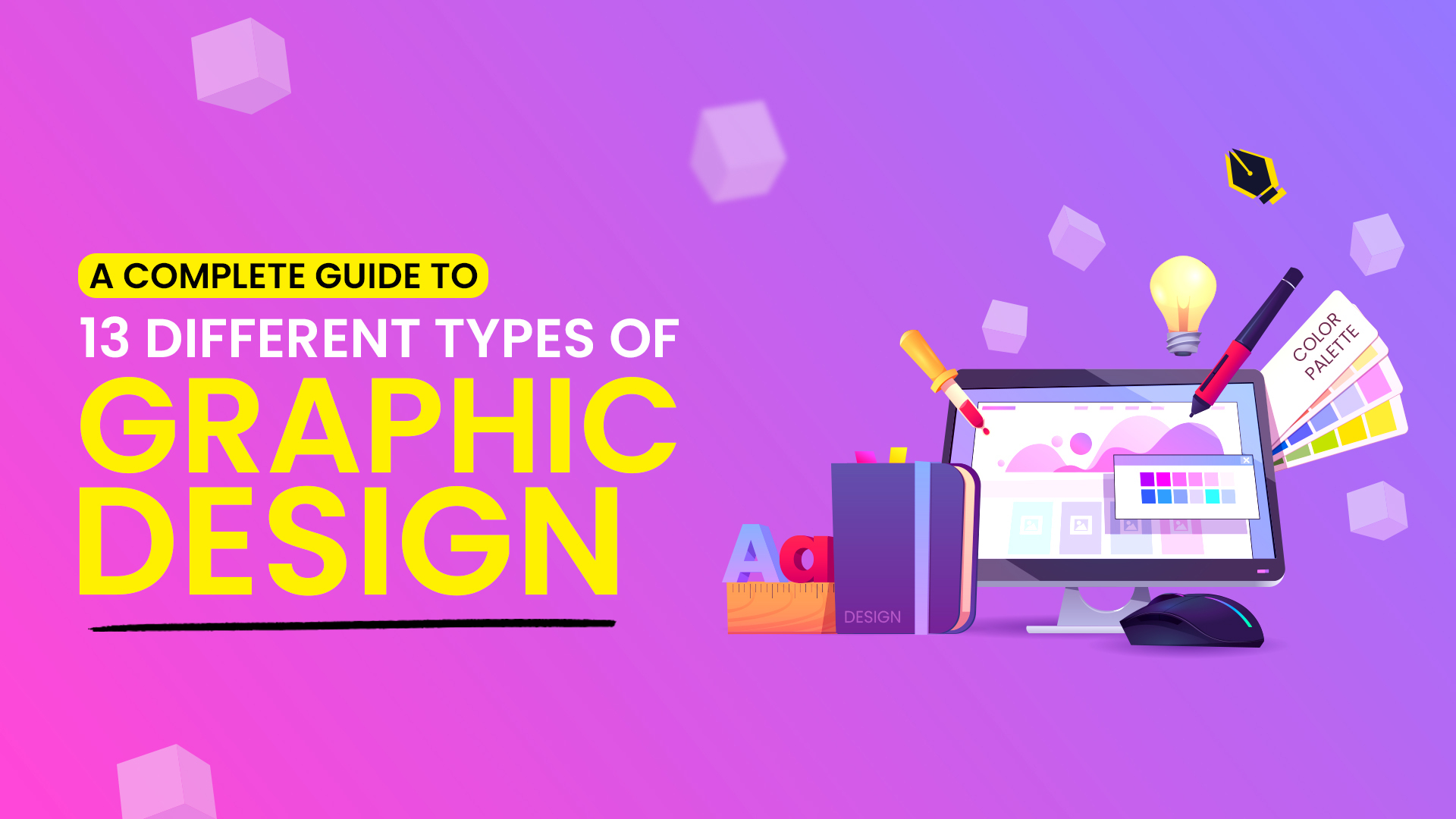Crawling is the backbone of SEO. Without it, search engines like Google wouldn’t be able to discover your content, let alone rank it. Crawling issues are often silent killers—disrupting your website’s visibility without warning. You may not see it right away, but crawling problems can significantly harm your search rankings and user experience. If your pages aren’t crawled correctly, they won’t be indexed, and they won’t appear in search results.
What is Website Crawling?
Website crawling is the process by which search engines like Google send bots (or crawlers) to explore and scan your website. Crawlers read your website’s pages, understand the content, and follow links to new pages. After this process, the search engine indexes the content—allowing it to be used in search results based on relevance and keywords. Essentially, crawling is how search engines discover what’s on your site and how they decide to rank it.
Why Crawling Issues Matter?
Crawling issues can prevent search engines from properly accessing your website’s content. This can lead to various problems:
– Pages may not get indexed, meaning they won’t show up in search results.
– Important content might be overlooked if the crawlers can’t access it or get lost in the crawl.
– These issues can ultimately lead to lower search rankings or complete drops from search results.
Understanding Crawling Issues
Crawling vs. Indexing
It’s essential to distinguish between crawling and indexing. Crawling is when search engines discover and scan the pages of your website. Indexing, on the other hand, is the process of storing and organizing that content in the search engine’s database. If there’s an issue with crawling, indexing becomes an issue too. Crawling problems can directly lead to pages not getting indexed, which means they won’t appear in search results.
Common Crawling Issues
Several problems can arise that prevent search engines from properly crawling your website. These include:
| Issue | Description |
| Blocked Pages | Pages blocked by robots.txt or meta tags prevent crawlers from accessing content. For instance, blocking a product page inadvertently could stop it from being indexed. |
| Duplicate Content | Multiple pages with the same or similar content can confuse search engines, leading them to waste crawl time on duplicate URLs, reducing overall crawling efficiency. |
| Slow Page Load Times | If a page loads slowly, search engine crawlers may time out before they can access and index the page, leading to missed content and lower search rankings. |
| Redirect Issues | Improper redirects or redirect loops can make crawlers unable to access the intended page, wasting crawl resources and resulting in missed indexing opportunities. |
Signs You Have Crawling Issues
How can you tell if your website is experiencing crawling problems? There are several telltale signs that could indicate issues:
- Pages Not Appearing in Search Results: If certain pages aren’t showing up in search results, they might not be getting crawled or indexed properly.
- Drop in Rankings: A sudden drop in rankings, especially for key pages, could indicate that crawlers are having trouble accessing those pages, resulting in their failure to be indexed.
- Google Search Console Errors: Google Search Console offers crawl data and error reports. If you see issues like 404 errors (Page Not Found), server errors, or blocked pages, it’s likely that these are affecting how your site is being crawled.
Tools to Diagnose Crawling Issues
Google Search Console
Google Search Console is an invaluable tool for identifying crawling issues. It allows you to monitor how Googlebot interacts with your site. Common errors that might show up include 404 errors (page not found), server errors, or issues with your robots.txt file that might block crawlers from accessing key content. To get started, simply log into your account, go to the “Coverage” section, and check for crawl errors or warnings.
Screaming Frog SEO Spider
Screaming Frog SEO Spider is a powerful tool that crawls your website and highlights issues like missing pages, broken links, duplicate content, or incorrect redirects. It’s a great tool for both beginners and seasoned SEO professionals to get a detailed overview of how search engines crawl their site. You can download and use it to conduct a site audit and discover problems that could affect crawling efficiency.
Logs Analysis
Server logs can provide a deeper look at how search engines interact with your website. These logs record every request made to your server, including the requests made by search engine crawlers. By analyzing these logs, you can see if there are any issues, like frequent crawler errors or a high number of missed pages. This is particularly useful when troubleshooting complex crawling issues that might not be immediately obvious through other tools.
Common Causes of Crawling Issues and How to Fix Them
When it comes to SEO, one of the most important factors is ensuring that search engines can properly crawl and index your website’s content. Crawling is the process where search engines, like Google, use bots (also known as crawlers or spiders) to visit and read your web pages. If search engines can’t access your pages, they won’t be able to rank them in search results, which can lead to reduced visibility and traffic. In this blog post, we’ll explore some of the most common crawling issues and how you can fix them, especially for beginners who are still learning about SEO.
1. Blocked Pages in Robots.txt
Robots.txt is a file on your website that tells search engine crawlers which pages they can or cannot visit. If a page is blocked in this file, it means the crawler won’t be able to access it, preventing it from being indexed in search results.
Sometimes, important pages are mistakenly blocked by a misconfigured robots.txt file.
How to fix it:
– Step 1: Go to your website’s root directory (where your homepage is stored) and find the robots.txt file.
– Step 2: Open it and look for lines that say “Disallow:” followed by a URL path. This is where pages are being blocked.
– Step 3: If important pages are blocked (e.g., product pages or blog posts), you need to change the “Disallow” directive to “Allow” or simply remove the line that blocks the page.
You can use tools like Google Search Console to test your robots.txt file and check if there are any crawling issues.
2. Nofollow Links
The “nofollow” attribute is a tag used in HTML code that tells search engines not to follow a particular link. This means the search engine won’t count the link as a “vote” for the destination page, which can impact the crawling and ranking of that page.
Sometimes, webmasters use the “nofollow” tag on links that should be followed by search engines, such as links to important content or products.
How to fix it:
– Step 1: Review your website’s pages and identify any links with the “nofollow” tag.
– Step 2: Make sure the “nofollow” tag is only used for links that are not important for search engines to follow (like advertisements or affiliate links).
– Step 3: Remove the “nofollow” tag from any links that should be crawled, such as internal links to key pages.
You can use tools like Screaming Frog SEO Spider to find “nofollow” links on your website.
3. Poor Site Architecture
Website architecture refers to how your website’s pages are organized and how users and search engines navigate through them. If your website structure is confusing, it can be difficult for search engines to find all of your pages.
A site with a flat structure (all pages on the same level) or with too many levels of navigation can make it hard for crawlers to reach deep pages.
How to fix it:
– Step 1: Create a clear and logical hierarchy for your website. For example, have a homepage that links to category pages, which in turn link to individual product or blog pages.
– Step 2: Ensure that important pages are accessible within a few clicks from your homepage.
– Step 3: Add internal links to help search engines discover and crawl deeper pages on your site.
Use Google Search Console to see how Googlebot is crawling your site and identify any pages that may not be accessible.
4. Slow Page Speed
Page speed refers to how quickly a web page loads. If your site is slow, it not only frustrates visitors but can also cause crawlers to spend less time crawling your site, meaning fewer pages are crawled.
Large images, too many JavaScript files, or unoptimized code can slow down your site, limiting how many pages search engines can crawl in a given time.
How to fix it:
– Step 1: Use tools like Google PageSpeed Insights to identify what is slowing down your site.
– Step 2: Optimize images by compressing them without sacrificing quality.
– Step 3: Minimize JavaScript, CSS, and HTML files to reduce file sizes.
– Step 4: Consider using a Content Delivery Network (CDN) to speed up page load times.
Fast-loading websites provide a better experience for users and are favored by search engines, improving both crawling and rankings.
5. Broken Links
A broken link (or 404 error) occurs when a link points to a page that no longer exists or has been moved. When crawlers encounter broken links, they may stop crawling that page or miss other important pages.
Outdated or incorrectly entered URLs can lead to broken links that hinder the crawler’s ability to explore your site.
How to fix it:
– Step 1: Use an SEO tool like Screaming Frog SEO Spider or Google Search Console to identify broken links.
– Step 2: Fix broken links by updating or removing them. If the page has moved, set up a 301 redirect to send users and crawlers to the correct page.
Regularly audit your site for broken links, as they can negatively impact both user experience and crawling.
6. Redirect Loops
A redirect loop happens when a URL redirects to another URL, which then redirects back to the first URL, creating an endless loop. This prevents search engines from reaching your content and wastes your crawl budget.
Accidentally setting up circular redirects when trying to move pages or change URLs.
How to fix it:
– Step 1: Use a tool like Screaming Frog SEO Spider to identify any redirect loops on your site.
– Step 2: Ensure that all redirects lead to their final destination and that there is no circular redirect setup.
Avoid redirect chains (multiple redirects) as they can also slow down the crawling process.
7. Noindex Tags
The “noindex” tag tells search engines not to index a page in their search results. This is useful for pages you don’t want to appear in search results, like login pages or duplicate content.
Accidentally placing “noindex” tags on pages that you want to be indexed, like blog posts or product pages.
How to fix it:
– Step 1: Review the pages on your website and ensure that noindex tags are only on pages that shouldn’t appear in search results.
– Step 2: Remove the “noindex” tag from any page you want search engines to index.
Use Google Search Console to check if any important pages have been unintentionally noindexed.
Optimizing Crawl Budget
Crawl budget refers to the number of pages Googlebot will crawl on your website within a specific time frame. It’s important because search engines, particularly Google, allocate a limited amount of time and resources for crawling each website. If your crawl budget is wasted on irrelevant or low-value pages, it means that important pages may not get crawled as frequently or at all, which can hinder your website’s ability to rank well in search results.
How to Optimize Crawl Budget?
- Internal Linking: One of the best ways to optimize crawl budget is to improve your internal linking structure. By ensuring that your most important pages are well-linked throughout your site, crawlers can easily discover them. It also helps to have a clear hierarchy that guides search engine bots through your content. Pages with few or no internal links may be missed altogether.
- Remove Unnecessary Pages: Keep your website lean by removing low-value pages. Thin content, duplicate pages, and low-traffic pages can waste your crawl budget, leading crawlers to spend time on pages that won’t significantly benefit your SEO. Audit your site regularly and ensure you’re only keeping content that adds value to your visitors and SEO.
- Update Sitemap: An up-to-date XML sitemap helps crawlers find your important pages faster. By submitting a well-maintained sitemap to Google Search Console, you provide a roadmap of your website’s structure, ensuring that crawlers know exactly where to go. Regularly updating your sitemap to include newly published content will keep search engines crawling the most relevant pages on your site.
Monitoring and Maintaining a Healthy Crawl Profile
To keep your website performing well, it’s essential to monitor crawl errors regularly. Use Google Search Console to identify issues such as 404 errors, server errors, and other crawling problems. Keeping an eye on these errors and fixing them promptly ensures that crawlers can access and index your site without any disruptions.
Consider using tools like Screaming Frog or Lumar periodically to run crawl analyses. These tools can help you identify new crawling issues, such as broken links, missing pages, or issues with redirects. Regular analysis ensures that crawlers can easily access new and updated content on your site.
Search engines like Google frequently update their crawling and indexing algorithms. Staying informed about these changes is key to maintaining a healthy crawl profile. Regularly checking for updates helps you adapt your strategy and avoid any potential crawling issues that might arise from these changes.
Conclusion
Fixing crawling issues is crucial for your website’s SEO. If search engines can’t crawl your pages, they can’t index them, which means they won’t appear in search results. By understanding common problems, using the right tools, and optimizing how search engines access your site, you can improve your website’s visibility and rankings.
Regular checks, along with keeping up with updates and optimizing crawl budget, will help you keep your site in top shape for search engines. Fixing these issues will make your website easier to find, improve user experience, and boost your SEO efforts.
For those looking to fine-tune their SEO strategies and get the most out of their website, there are plenty of resources available that can help guide you in the right direction.