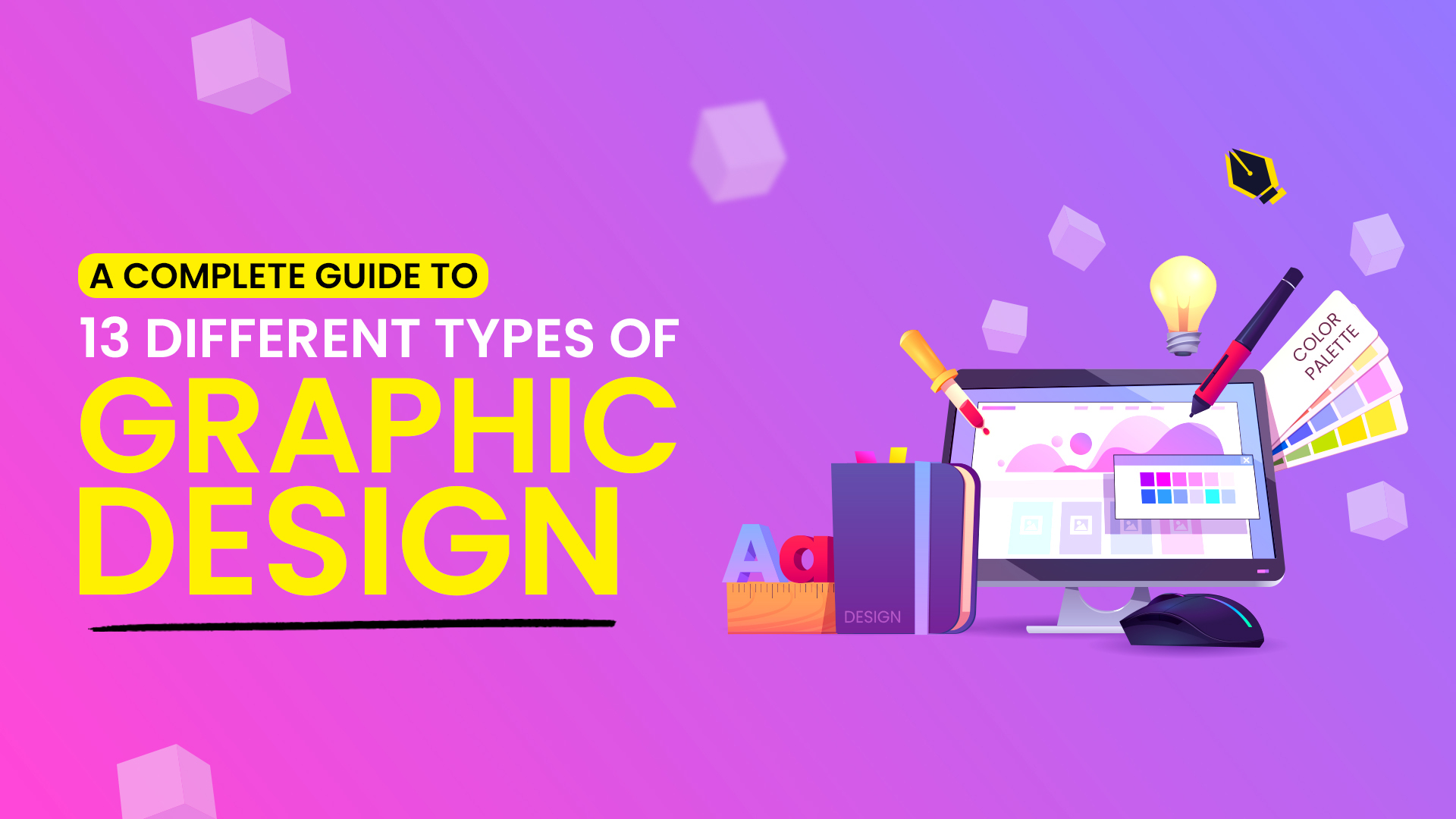Is your website failing to attract the organic traffic it deserves? If you’ve been putting in the work but aren’t seeing the results you want, it could be time for a comprehensive SEO audit.
An SEO audit is a critical step for any business or website owner who wants to improve their search engine visibility and drive more traffic. It’s a process that identifies areas for improvement, fixes issues that might be holding your website back, and ensures you’re aligned with the latest SEO best practices.
In this blog, we’ll guide you step-by-step on how to conduct a full SEO audit of your website, helping you improve your rankings, boost your site’s performance, and ultimately drive more organic traffic.
What is an SEO Audit?
At its core, an SEO audit is a process of evaluating your website to ensure it’s fully optimized for search engines. This includes checking how well your website is performing in terms of technical structure, on-page content, and off-page factors like backlinks. Think of it as a health check-up for your website. Just as you go to the doctor for a regular check-up, your website needs regular audits to ensure it stays in top shape.
Why is this so important? Search engines like Google are constantly evolving. With new algorithms and ranking factors being introduced regularly, what worked for SEO last year might not be effective today. Regular SEO audits help you stay ahead of these changes, identify new opportunities, and fix any issues that could hurt your website’s performance.
Key Components of an SEO Audit
When conducting an SEO audit, there are three key areas you need to focus on: Technical SEO, On-Page SEO, and Off-Page SEO. Let’s break down each one and discuss the specific actions you can take to assess your website’s performance.
Technical SEO Audit
The technical aspects of SEO refer to the structure of your website and how easily search engines can crawl and index it. A well-structured website that is easy for search engines to navigate is essential for good SEO.
The first step in your technical SEO audit is to use a tool like Google Search Console to check for any crawling issues. These could be things like broken links, duplicate content, or slow-loading pages. If your website isn’t being indexed correctly, search engines may miss important pages that you want to rank.
Other common technical issues include site speed and mobile optimization. Websites that load slowly or aren’t mobile-friendly can drive visitors away and hurt your rankings. Tools like PageSpeed Insights can help you assess and improve these aspects.
On-Page SEO Audit
On-page SEO focuses on the elements of your website that you control directly, such as content, keywords, headers, meta descriptions, and title tags. It’s about optimizing each page for both users and search engines, ensuring that each page has the right elements to rank well.
Here are actionable steps for conducting an on-page SEO audit:
- Title Tags: Ensure that each page has a unique, descriptive title tag that incorporates your target keywords. The ideal length is between 50-60 characters.
- Meta Descriptions: These are the snippets that show up in search engine results below the title tag. They should be compelling, include primary keywords, and stay within the 150-160 character range.
- Header Tags (H1, H2, H3): Use headers to structure your content. The H1 tag should include your target keyword and clearly state what the page is about. Subheadings (H2, H3) help break down content into digestible sections for better user experience and SEO.
- Content Optimization: Make sure your content is high-quality, engaging, and optimized for relevant keywords without keyword stuffing. Focus on solving user intent and providing valuable information.
Off-Page SEO Audit
Off-page SEO refers to factors outside of your website that impact your rankings, mainly backlinks and social signals. Backlinks, or links from other websites to yours, are a key ranking factor. They serve as a vote of confidence for your content, signaling to search engines that your website is authoritative and trustworthy.
To evaluate your backlink profile, use tools like Ahrefs or SEMrush. These tools can show you which websites are linking to yours and whether those backlinks are high-quality or toxic. Disavowing harmful backlinks can protect your website from penalties.
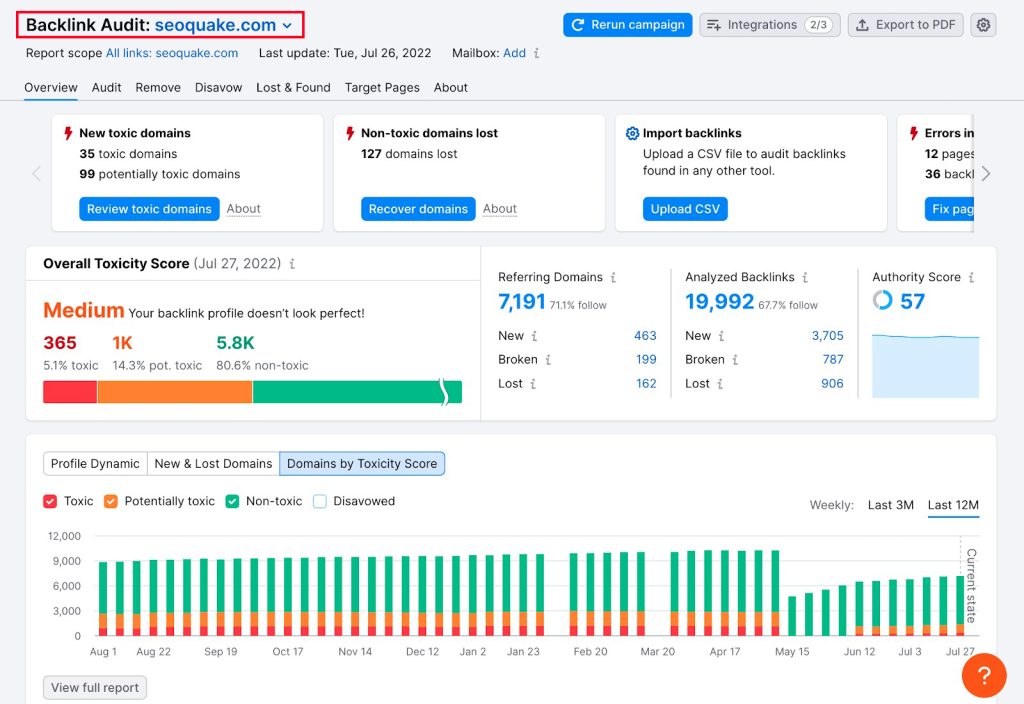
Additionally, while social signals (like shares and likes) aren’t a direct ranking factor, they can indicate that your content is valuable and share-worthy. Encourage social engagement by sharing valuable, shareable content and building an active presence on social platforms.
Conducting Keyword Research for Your SEO Audit
Keywords are the backbone of SEO. They are the words or phrases that users type into search engines to find information, products, or services. When you optimize your content with the right keywords, you make it easier for search engines to understand your content and for users to find you. Without proper keyword research, you may be targeting the wrong audience or missing out on important search opportunities.
How to Do Keyword Research
Keyword research is a crucial part of any SEO audit. It involves identifying the terms and phrases that your target audience is searching for. Here’s how you can do it:
- Use Google Keyword Planner: This free tool from Google allows you to search for keyword ideas, see search volume, and get insights into competition. Simply enter a topic related to your site, and the tool will provide keyword suggestions.
- Explore Ubersuggest: Another excellent tool for keyword research is Ubersuggest, which offers a mix of free and paid features. It shows search volume, competition level, and keyword difficulty, helping you select the best keywords for your site.
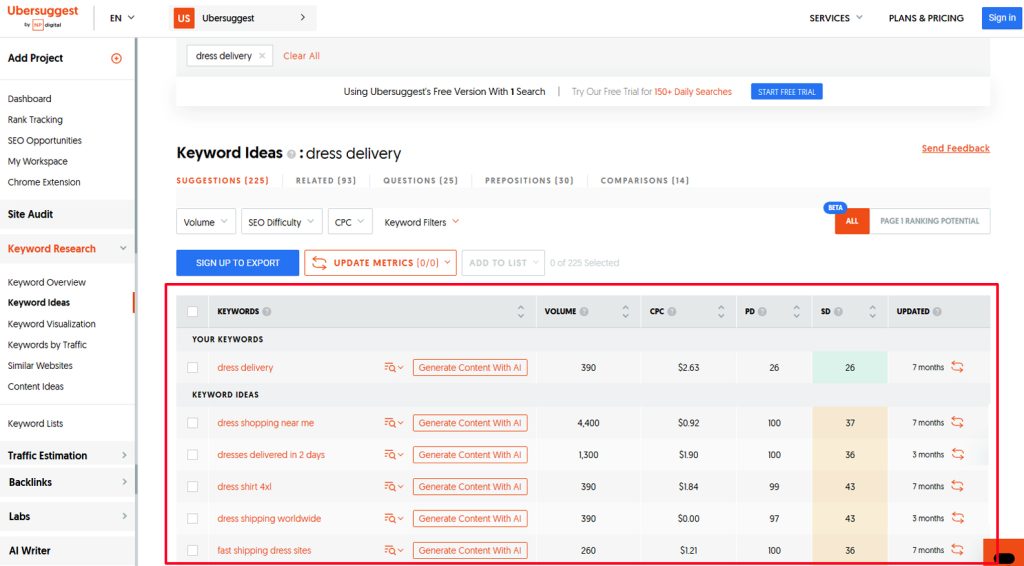
- Analyze Competitors: Look at your competitors’ websites and see which keywords they rank for. Tools like SEMrush or Ahrefs can give you a detailed breakdown of the keywords your competitors are targeting.
Optimize for High-Volume, Low-Competition Keywords
When choosing keywords, aim to find a balance between high search volume (the number of searches per month) and low competition (how difficult it is to rank for that keyword). High-volume keywords can drive a lot of traffic, but they’re often highly competitive, especially in popular industries. Low-competition keywords may have less search volume, but they are easier to rank for and can still drive targeted traffic.
Tips for Keyword Selection
– Focus on long-tail keywords: These are longer, more specific phrases that often have lower competition. For example, instead of targeting “SEO,” you might target “SEO audit services for small businesses.”
– Use a mix of primary and secondary keywords: Primary keywords are the main focus of your content, while secondary keywords help support your topic and add context.
– Include location-based keywords if relevant: If your business serves a specific geographic area, be sure to include location-based keywords to attract local traffic.
Analyze Site Speed and Mobile Performance
Now, let’s talk about site speed and mobile-friendliness, two critical elements of your SEO audit that directly impact your rankings and user experience.
Google has long made it clear that site speed is a ranking factor. Websites that load quickly tend to rank higher in search results because they provide a better experience for users. Slow-loading pages can lead to high bounce rates, which signals to Google that your website is not providing value to users. So, if your site is sluggish, it’s time to take action.
To evaluate your site’s speed, you can use Google PageSpeed Insights. This tool not only measures the load time of your site but also gives you actionable recommendations to speed it up. Some common suggestions include optimizing images, leveraging browser caching, and reducing server response times.
But speed isn’t the only factor to consider, mobile optimization is equally important. With more users accessing websites from their smartphones and tablets, Google has switched to a mobile-first index. This means Google ranks websites based on their mobile performance first, rather than their desktop version. To ensure your site is mobile-friendly, use Google’s Mobile-Friendly Test tool to see how your site performs on mobile devices. A site that looks good and functions well on mobile will provide a seamless experience for users and improve your SEO rankings.
Scan for Broken Links and 404 Errors
Suppose you click on a link on a website, and instead of finding the content you’re looking for, you’re met with an error page. Frustrating, right? Broken links and 404 errors can negatively impact both user experience and your SEO performance. Search engines like Google don’t want to send users to dead ends, so they may penalize sites with broken links.
One of the first things you need to do during your SEO audit is check for broken links and 404 errors. These could be internal links on your site or external links to other websites. Either way, they need to be fixed.
To find these errors, use tools like Screaming Frog or Ahrefs, which crawl your website and identify any broken links. Once you’ve found them, it’s time to fix them. If the broken link is internal, update it to a working URL. If it’s an external link, try to link to a relevant, live page instead. If the page is no longer available, you can set up 301 redirects to pass on the link equity and prevent your visitors from landing on a 404 error page.
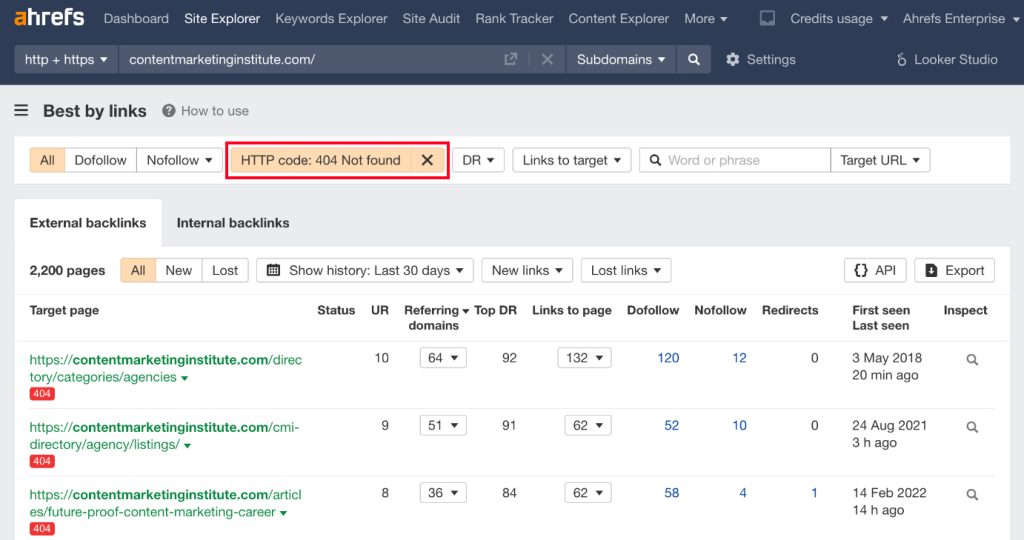
In some cases, you may also want to remove outdated or irrelevant links. Google values websites that provide a good user experience, and having broken links sends a negative signal.
Review Your Site’s Metadata (Meta Tags and Descriptions)
When it comes to SEO, metadata plays a crucial role in helping search engines understand the content on your pages. Meta tags—such as meta titles and descriptions, don’t directly affect your rankings, but they significantly impact your click-through rates (CTR) from search engine results pages (SERPs). The better your metadata, the more likely users are to click on your website when it appears in search results.
A well-crafted meta title should clearly convey what the page is about while also enticing the user to click. It’s important to include your primary keyword within the title, but make sure it still reads naturally. Meta descriptions, on the other hand, should provide a concise summary of the page’s content, ideally between 150-160 characters. Think of it as your chance to sell your page to a potential visitor.
Here are some action steps you can take:
- Optimize Meta titles: Ensure each page has a distinct and keyword-optimized title that accurately reflects the page’s content. Aim to include the primary keyword while keeping it within the 60-character limit to ensure it displays fully in search results.
- Write Compelling Meta Descriptions: While Google does not use Meta descriptions as a ranking factor, they do influence CTR. Include your target keywords, make it compelling, and stay within the 155-160 character limit to avoid truncation.
- Use Structured Data (Schema Markup): This markup helps search engines understand the content of your page better and may improve how your page is displayed in search results (e.g., rich snippets).
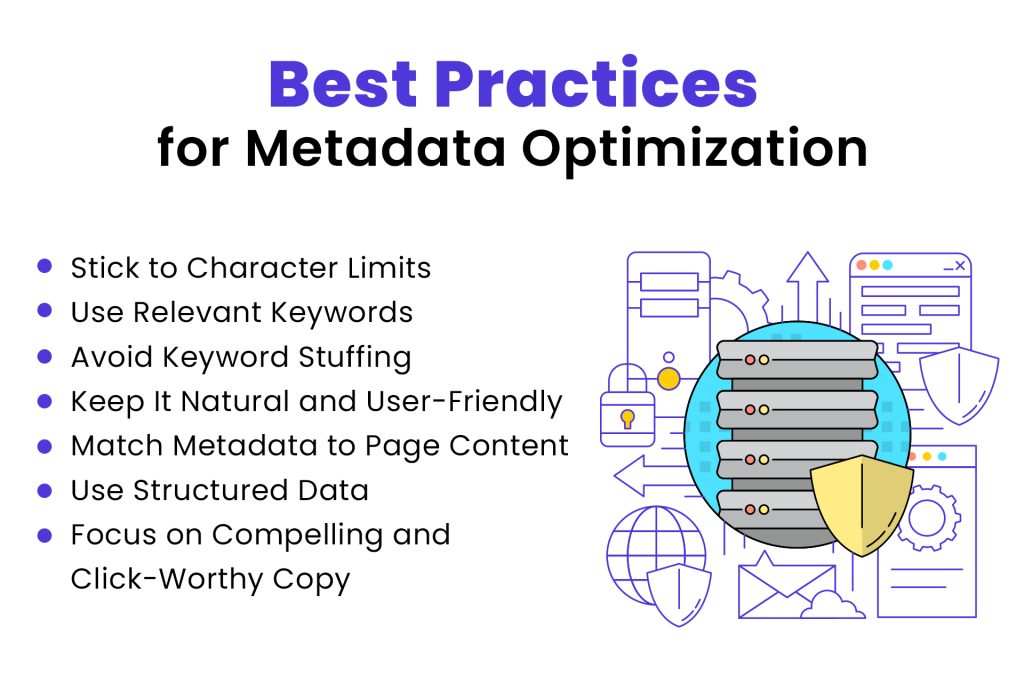
Optimize Your Content and Address Thin Pages
When it comes to SEO, content is king. The quality and depth of your website’s content are critical factors in ranking well on search engines. Having in-depth, original content helps your site establish authority and relevance on specific topics.
Content Quality Check
High-quality content is well-researched, informative, and relevant to your audience. It should answer users’ queries and provide valuable insights. The longer users stay on your page, the better it is for your SEO because it signals to search engines that your content is engaging and useful.
Search engines like Google favor original content over copied or duplicate material. When reviewing your content, ask yourself:
– Does the content provide real value to the reader?
– Is it well-written and free from grammar issues?
– Does it answer users’ search intent comprehensively?
Identifying Thin Content
Thin content refers to pages with little to no useful information. These pages typically have a low word count and offer minimal value to the reader. Thin content can harm your SEO because search engines may not see these pages as authoritative or relevant.
Some common signs of thin content include:
– Pages with fewer than 300 words of content.
– Pages that provide very little insight or merely repeat information found elsewhere on your website.
– Content that doesn’t serve a clear purpose or answer user queries.
Action Steps to Expand or Merge Thin Content
If you have pages with thin content, here are some ways to improve them:
– Expand the Content: Add more in-depth information. Include statistics, expert opinions, case studies, or examples to provide additional value.
– Merge Pages: If you have multiple thin pages on similar topics, consider merging them into one comprehensive guide. This can help create a stronger page with more value for your audience.
– Optimize for SEO: Ensure that your expanded content includes relevant keywords, proper headings, and internal links to related content on your website.
Monitor Your Backlinks and Disavow Toxic Links
Backlinks are one of the most important ranking factors for SEO. When a reputable site links to your content, it signals to search engines that your website is trustworthy and authoritative. But not all backlinks are created equal.
High-quality backlinks are essential for boosting your domain authority. The more quality backlinks your site has, the higher your chances of ranking well. However, not all backlinks are beneficial. Some could even harm your SEO if they come from spammy or low-authority sites.
When you receive a backlink from a reputable source, it can significantly improve your website’s credibility. Google uses backlinks as a signal to assess how well your website matches a search query. The more valuable and relevant your backlinks are, the more authority your site gains.
How to Monitor Backlinks
To keep track of the backlinks pointing to your website, use tools like Ahrefs, Moz, or SEMrush. These tools provide comprehensive backlink analysis, showing you:
– Which sites are linking to your content?
– The quality of these backlinks.
– The anchor text used (the clickable text in a backlink).
Regularly monitoring your backlinks helps ensure you’re building a strong link profile and removing any harmful ones before they negatively impact your SEO.
Disavow Toxic Links
If your site has received backlinks from spammy or low-quality websites, it’s crucial to disavow them. Google’s Disavow Tool allows you to tell Google not to count specific backlinks when calculating your site’s ranking. This is especially important if you’ve been the target of a negative SEO attack or have received backlinks from irrelevant or harmful sites.
Here’s how to disavow toxic links:
– Identify Toxic Backlinks: Use your backlink analysis tool (like Ahrefs or Moz) to identify links from suspicious or low-quality sites.
– Create a Disavow File: Download a list of the toxic backlinks and create a disavow file (a simple text file).
– Upload to Google: Submit the disavow file through Google Search Console to notify Google to ignore these links.
Technical SEO
Technical SEO is the backbone of your website’s performance in search engines. It ensures that search engines can crawl, index, and understand your site. Let’s dive into some key aspects of technical SEO that you must address.
HTTPS and SEO: Google considers HTTPS a ranking factor, as it makes your site more secure and trustworthy. If your website is still using HTTP, it’s time to migrate to HTTPS. Secure sites not only rank better but also give visitors peace of mind by avoiding “not secure” warnings from browsers.
Site Architecture: The structure of your website plays a significant role in how easily search engines can crawl and index your pages. A well-organized site structure makes it easier for both users and search engines to find content.
Here are some best practices for a good site architecture:
– Use a clear navigation menu.
– Create an XML sitemap for search engines.
– Optimize URLs to be short, descriptive, and keyword-rich.
A well-organized site architecture helps improve your rankings by making it easier for search engines to crawl and index your pages.
Schema Markup
Schema markup is a type of structured data that you add to your website’s code. It helps search engines understand the context of your content and display rich snippets in search results. Rich snippets are enhanced search results that display additional information like star ratings, prices, or event dates, which can increase click-through rates.
For example, adding schema markup to a product page can help display product details, such as price and availability, directly in the search results.
To implement schema markup, use tools like Google’s Structured Data Markup Helper or plugins if you’re using a CMS like WordPress. Adding schema markup not only helps your site stand out in search results but also provides search engines with more context about your content.
Regular Updates and Ongoing SEO Maintenance
SEO isn’t a one-time task. With constantly evolving best practices and algorithm updates, regular audits are essential to maintain your site’s performance and competitiveness.
Conduct audits every three to six months, depending on your site’s size and complexity. Regular checks help you adapt to changes, outpace competitors, and discover new optimization opportunities.
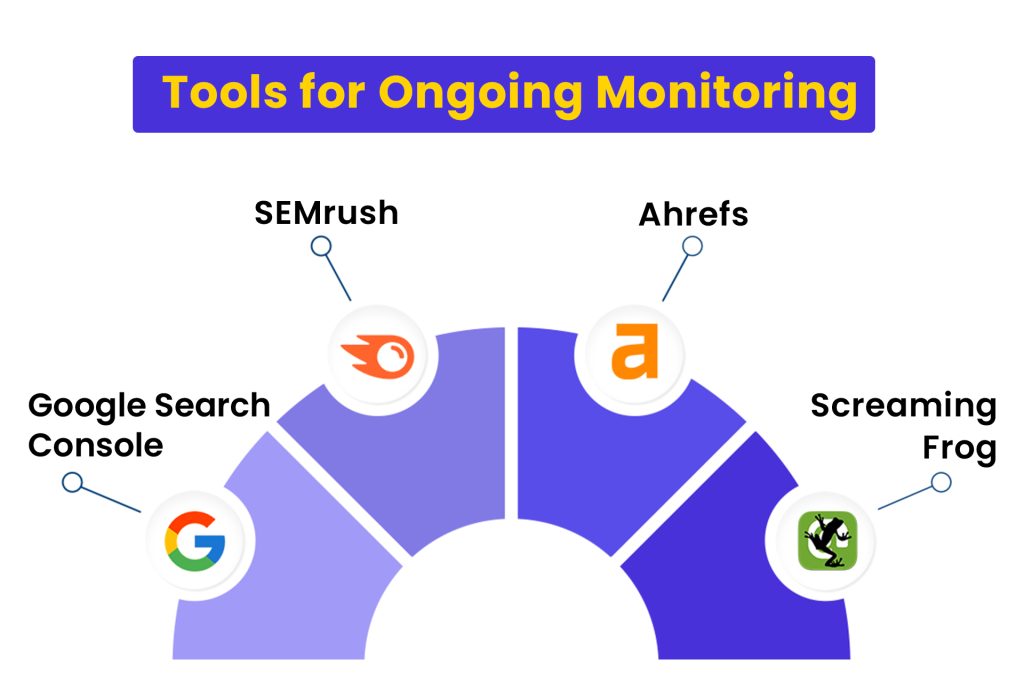
An SEO audit is the foundation for any successful digital strategy. It highlights what’s working, uncovers what needs improvement, and sets the stage for future growth. By tackling technical issues, refining your content, and building strong off-page signals, you’re setting your website up for better rankings, increased visibility, and more meaningful traffic.
SEO is ever-changing, but with regular audits and updates, you can stay ahead of the curve and maintain your competitive edge. Think of it as an ongoing investment in your website’s health and success. Start optimizing today, and watch as your efforts transform your website into a powerful traffic-driving machine!
Conclusion
Conducting a thorough SEO audit is essential for optimizing your website’s performance and improving its search engine rankings. By focusing on key areas like technical SEO, on-page content, and off-page factors such as backlinks, you can identify issues, implement improvements, and stay aligned with the latest SEO best practices. Regular audits ensure that your website remains competitive, relevant, and visible to your target audience.
SEO is an ongoing process that requires consistent monitoring and updates to keep up with ever-evolving search engine algorithms. By prioritizing SEO audits and making the necessary adjustments, you can enhance user experience, boost traffic, and ultimately achieve long-term success in the digital space. Start auditing today and set the foundation for your website’s continued growth.
If you still need help with the SEO audit, don’t hesitate to reach out to us here.