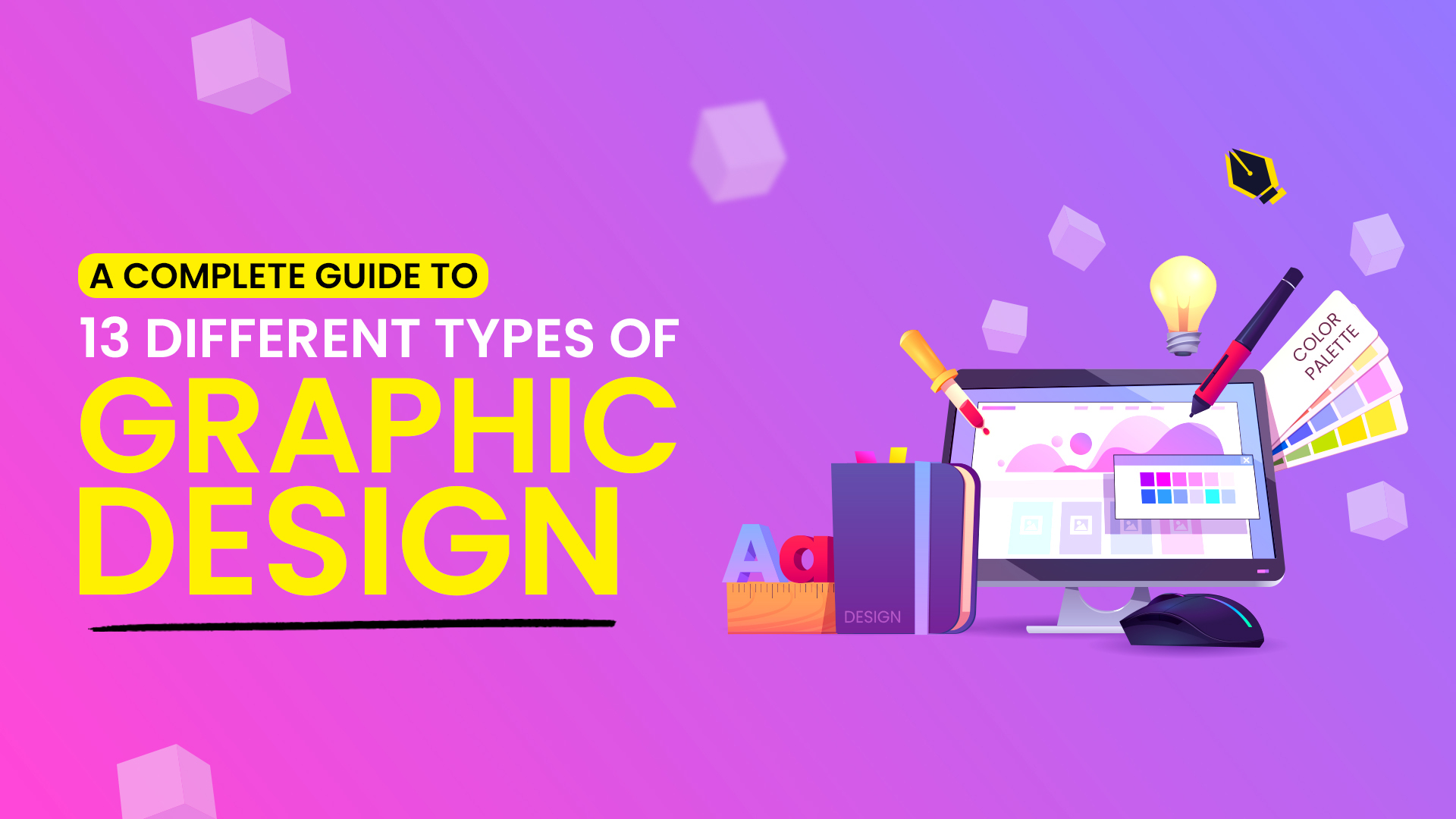In today’s competitive eCommerce environment, speed, efficiency, and flexibility are of the essence. Here comes Shopify GraphQL API, which can make it possible for developers to enhance app performance and improve data access thereby optimizing Shopify stores for the ultimate customer experience. Letting developers handle data dynamically and precisely will achieve more advanced eCommerce functionality, so it is preferred over REST. This blog guides you through all you need to know about using Shopify’s GraphQL API to create strong, scalable eCommerce solutions.
What is Shopify GraphQL API?
The Shopify GraphQL API is a modern API architecture that allows developers to interact with Shopify data in a highly controlled and efficient way. Unlike traditional REST APIs, GraphQL operates through a single endpoint, letting you define specific data needs within a single request, streamlining the data-fetching process. This not only saves time and bandwidth but also enhances app speed, making GraphQL the preferred API for Shopify developers.
With Shopify’s adoption of GraphQL for eCommerce, developers gain more precise control over data, enabling more advanced customizations, personalized recommendations, and real-time updates. Whether you’re building storefronts, managing inventory, or optimizing backend processes, Shopify’s GraphQL API helps developers unveil new performance possibilities for their customers.
What are the Key Features of Shopify GraphQL API?
The Shopify GraphQL API stands out with several features that enable developers to build better apps faster:
‒Customizable Data Fetching: Instead of relying on multiple REST endpoints, GraphQL uses a single endpoint where developers can specify exactly what data they need. This approach reduces round trips to the server, leading to faster response times and more efficient data handling.
‒Real-Time Data Updates: The GraphQL API supports subscriptions, which allow developers to push updates in real time. This feature is ideal for real-time data synchronization, such as updating stock levels instantly across various platforms.
‒Optimized Performance: By minimizing redundant data retrieval, GraphQL improves app performance. With fewer requests and the ability to fetch only relevant data, apps experience faster load times and reduced latency—especially valuable for eCommerce apps.
‒Advanced Querying Capabilities: Shopify’s GraphQL API enables complex, detailed queries that can handle extensive datasets. This flexibility allows for in-depth analytics, personalized recommendations, and multi-layered data models, making it ideal for high-performance applications.
These core features make the Shopify GraphQL API a game-changer for eCommerce developers looking to push the boundaries of what their Shopify stores can achieve.

Setting Up Shopify GraphQL API for Better Store Performance
Setting up the Shopify GraphQL API is a powerful step to enhance your store’s performance. By tapping into this API, you can customize how data is retrieved, speed up response times, and even enable real-time updates. With a bit of setup, the Shopify GraphQL API helps you streamline tasks, boost user experience, and scale your store operations more smoothly. Here’s a guide to get started and make the most of this tool:
Private App Setup and Authentication
Creating a private app is the first step to accessing the GraphQL API. Follow these steps:
- Log in to Your Shopify Admin: Navigate to your Shopify admin panel.
- Go to Apps: Click on “Apps” in the sidebar and then select “Manage private apps.”
- Create a New Private App: Click on “Create a new private app.” Fill in the app name and details, ensuring you grant the necessary permissions for API access.
- Generate API Credentials: Once you save the app, you’ll receive an API key and password. Keep these secure; they are crucial for authenticating your API requests.
- Test Your Setup: Use tools like Postman or cURL to test your API endpoints using the credentials you generated, confirming that your app is set up correctly.
This setup allows you to securely access your store’s data and utilize the powerful features of the Shopify GraphQL API.
Handling API Rate Limits
Managing API rate limits is essential during high-traffic periods to ensure smooth performance.
Batch requests into a single call whenever possible to reduce API calls and help stay within rate limits. If you hit a rate limit, implement an exponential backoff strategy by progressively increasing wait times between retries to minimize API strain. Shopify provides rate limit warnings in the API response headers, so monitoring usage helps you proactively adjust queries before limits are reached.
You can also reduce API calls by subscribing to webhooks for real-time updates on critical events, like product changes and orders, which lowers API load during peak times. Effectively managing rate limits ensures a smooth user experience, even during periods of high traffic.
Optimizing Query Performance
Constructing efficient queries is key to maximizing the benefits of the Shopify GraphQL API.
Use fragments to define reusable pieces of queries, which reduces redundancy and enhances query efficiency. Request only the fields you need to minimize payload size and speed up response times. Utilize variables instead of hardcoding values in queries, as this enhances flexibility and performance, especially for dynamic queries.
Implement caching mechanisms to store responses to frequently accessed queries. This reduces API calls and speeds up access to common data. For queries involving multiple data points, use aliases to organize and improve readability, particularly when fetching related data from a single query.
Optimizing your queries improves store performance and the user experience by reducing load times.
Advanced Features of Shopify GraphQL API for Improved eCommerce
The Shopify GraphQL API brings powerful tools that can transform eCommerce operations. From running complex queries to syncing real-time data, this API lets you create dynamic and efficient online stores. Let’s explore how these advanced features can improve your store’s performance.
Complex Queries and Data Aggregation
GraphQL enables the creation of complex queries that can aggregate data from various sources. This capability allows you to:
‒Gather Insights: By constructing detailed queries, you can gain comprehensive insights into customer behavior and product performance.
‒Combine Multiple Resources: Aggregate data from different endpoints in a single query, streamlining the process and reducing the number of API calls needed.
‒Enhance Reporting: With the ability to create powerful queries, you can produce in-depth reports that help drive informed business decisions.
These capabilities empower you to analyze your store’s performance more effectively and make data-driven choices.

Real-Time Data Synchronization
Integrating real-time data updates is vital for providing seamless user experiences. Here’s how GraphQL can help:
‒Subscriptions for Live Updates: Implement GraphQL subscriptions to receive real-time updates on inventory, orders, and other critical data, ensuring that customers always see the latest information.
‒Smooth User Experience: Real-time data synchronization eliminates lag and keeps your app highly responsive, which is crucial in retaining customers in competitive markets.
‒Automated Alerts for Critical Events: Use subscriptions to trigger automated alerts or notifications on inventory levels or price changes, helping you manage store operations more proactively.
Real-time updates make your store feel dynamic and responsive, helping you retain customers in a competitive market.
These features of the Shopify GraphQL API give you the tools to enhance your store’s performance and create a more engaging experience for shoppers.
Integrating Shopify GraphQL API with Third-Party Apps
Integrating the Shopify GraphQL API with third-party applications can greatly enhance your online store’s functionality and efficiency. This powerful integration allows you to expand Shopify’s core capabilities, streamline operations, and create a more customized shopping experience for your customers. Whether you’re looking to improve inventory management, generate personalized reports, or sync customer data with a CRM, leveraging GraphQL is the way to go. Here’s how to make the most of these integrations while keeping things simple and effective.
Custom Integrations for Unique Store Needs
With the flexibility of GraphQL, you can extend Shopify’s core capabilities to meet your unique store needs. Here’s how:
‒Identify Business Requirements: Determine specific functionalities you need that aren’t covered by Shopify out of the box. This could include advanced inventory management, custom reporting, or integration with CRM systems.
‒Utilize GraphQL for Custom Solutions: Leverage the GraphQL API to fetch, modify, and create data tailored to your requirements. Its ability to handle complex queries allows you to combine multiple data sources in a single request.
‒Seamless Data Flow: Create automated workflows between Shopify and third-party applications. For instance, use GraphQL to sync customer data with your email marketing platform for personalized campaigns.
‒Use Cases for Integration: Highlight real-world examples of successful integrations to illustrate the practical benefits of the Shopify GraphQL API.
Troubleshooting and API Error Management
Integrating with third-party systems can sometimes lead to errors. Here are common issues and how to tackle them:
‒Authentication Errors: Ensure your API keys and tokens are correctly set up. Double-check permissions and access scopes to prevent unauthorized access.
‒Query Timeouts: If queries are taking too long, consider optimizing their structure or using pagination.
‒Response Errors: Familiarize yourself with common error codes returned by the GraphQL API to quickly identify and resolve issues.
‒Error Code Reference: Provide a table or list of common GraphQL error codes along with potential solutions.
By troubleshooting effectively, you can maintain smooth operations and ensure your integrations work seamlessly.
Best Practices for Shopify GraphQL API
To maximize the benefits of the Shopify GraphQL API, it’s essential to follow best practices. Here are some key recommendations:
| Best Practices | Recommendations |
| Optimizing Query Structure and Depth | – Avoid Overly Complex Queries: Balance detail and efficiency to maintain performance. – Use Aliases for Clarity: Differentiate fields with similar names for better organization. – Limit Depth: Keep query nesting shallow to prevent performance issues. |
| Handling Error Responses and Failover | – Implement Retry Logic: Set up retries for transient errors to enhance reliability. – Track API call logs to identify and address recurring issues. – Design fallback options to ensure a smooth user experience during errors. |
| Security Best Practices | – Use HTTPS: Encrypt data in transit to protect sensitive information. – Monitor Logs: Track API call logs to identify and address recurring issues. – Graceful Degradation: Design fallback options to ensure a smooth user experience during errors. |
Conclusion
Mastering the Shopify GraphQL API is crucial for enhancing your eCommerce store’s performance. By setting up the API correctly and integrating it with third-party applications, you can tailor your Shopify experience to meet your unique business needs.
Adhering to best practices will ensure secure, efficient, and error-free interactions, ultimately providing a smoother experience for your customers. With these advanced features at your disposal, you’re well-equipped to elevate your eCommerce game.
So, use the power of the Shopify GraphQL API and tap into the potential for growth and success in your online store!