For businesses looking to succeed in e-commerce’s rapidly expanding field, establishing a strong online presence is essential. WordPress, one of the most widely used content management systems, has revolutionized the way websites are created and managed. When it comes to creating online woocommerce store, there is one e-commerce plugin that stands out as the go-to choice for success.
Getting to know WooCommerce
WooCommerce is a powerful and versatile plugin that integrates seamlessly with WordPress, providing entrepreneurs and businesses of all sizes with the ability to set up, customize, and manage their online stores with ease. Whether you are a new entrepreneur looking to launch your first online venture or a seasoned business owner seeking to take your e-commerce game to the next level, WooCommerce Store has the tools and features you need to turn your vision into a thriving reality.
In this comprehensive guide, we will explore how to build powerful WordPress online stores with WooCommerce. We’ll take you through every step of the process, from initial setup to advanced customization, marketing strategies, and performance optimization. By the end of this journey, you’ll have the knowledge and tools to create a dynamic online store that not only engages your audience but also generates sales and fosters long-term customer relationships. So, let’s dive in and unlock the potential of WooCommerce for your online business.
How to start a WooCommerce Store
Step 1: Getting Started with WooCommerce
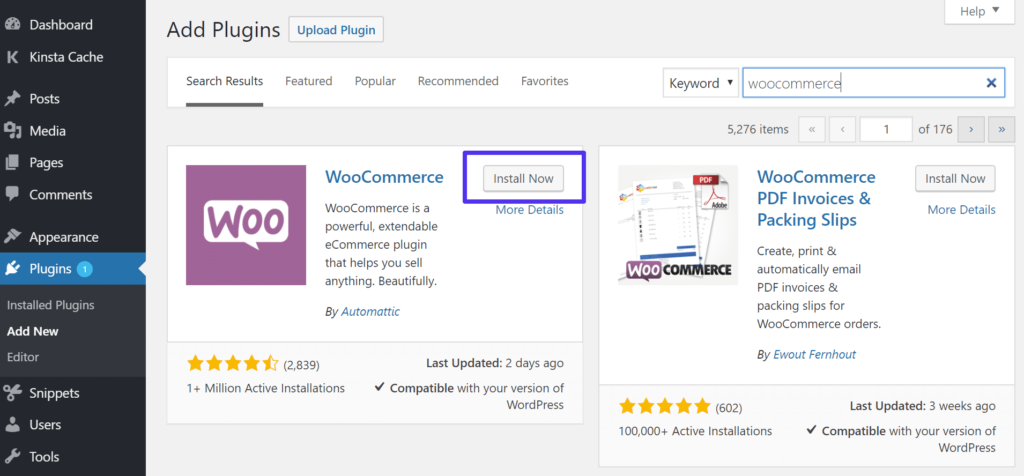
WooCommerce Store is an e-commerce platform where your dreams become a reality! In this section, we’ll embark on an exciting journey to setting up your online using WooCommerce Store. Whether you’re a tech-savvy entrepreneur or new to online selling, getting started is a breeze, and we’ll guide you every step of the way.
Installing WooCommerce:
Imagine this: You have a fantastic idea for an online store, and you can’t wait to share it with the world. Well, the first thing you need to do is install WooCommerce Store on your WordPress website. Lucky for you, it’s as simple as 1-2-3.
Just head to your WordPress dashboard, click on ‘Plugins,’ then ‘Add New.’ Search for ‘WooCommerce Store,’ click ‘Install Now,’ and finally, hit ‘Activate.’ You’ve just equipped your WordPress site with the e-commerce power of WooCommerce Store.
Setting Up WooCommerce:
Now that WooCommerce is on board, it’s time to configure the basics. This means defining your store’s location, currency, and preferred units for weight and dimension. Don’t worry, you can always tweak these settings later.
With these foundational settings in place, your store is technically open for business. But wait, there’s more to do to make it truly amazing!
Picking the Perfect Hosting and Domain Name:
Before you dive into the store-building adventure, pause for a moment to consider your hosting provider and domain name. Hosting can significantly impact your store’s performance, so choose wisely for a seamless shopping experience.
Your domain name?
That’s your online storefront’s address. Make it memorable, relevant, and easy to spell – the key to attracting eager customers.
The WooCommerce Advantage:
What sets WooCommerce apart is its flexibility and scalability. Whether you’re selling handmade crafts, digital downloads, or an extensive product range, WooCommerce Store can adapt to your unique needs. Plus, you can effortlessly add more features as your business takes off.
Ready to dive deeper into WooCommerce?
Step 2: Choose the Right Theme
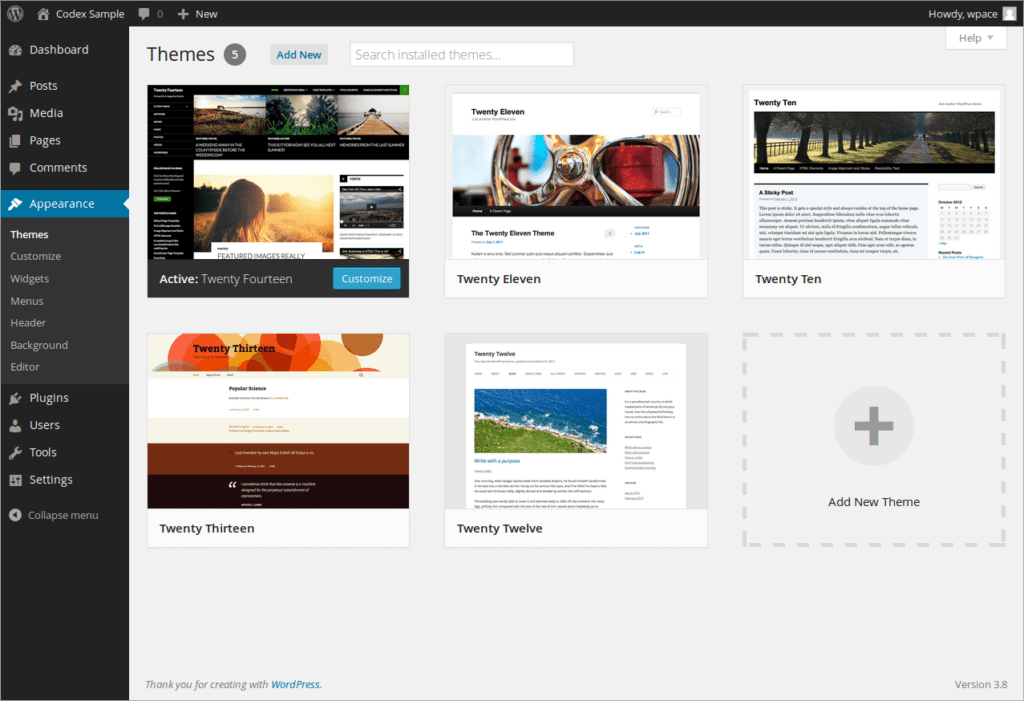
Imagine your online store as a fashion-forward statement, and your theme as the stylish outfit it wears. This section is all about helping you choose the perfect theme to ensure your WooCommerce Store not only looks stunning but also functions flawlessly.
A theme is your store’s visual identity, setting the tone for its style, layout, and overall atmosphere. It’s more than aesthetics; it’s the first impression you make on potential customers. So, let’s delve into the crucial aspects of theme selection.
First and foremost, opt for themes explicitly designed for WooCommerce Store. These themes are tailored to work seamlessly with the e-commerce functionalities you need, saving you time and frustration.
Consider your brand and your niche. Your theme should align with your brand’s personality and the type of products you’re selling. Whether it’s sleek electronics or natural skincare, your theme should reflect your unique offering.
In today’s mobile-centric world, mobile responsiveness is vital. Ensure your chosen theme looks and works flawlessly on smartphones and tablets. Your customers should have a smooth shopping experience regardless of the device they use.
Explore the plethora of theme options available, both free and premium. Take your time to find the one that resonates best with your store’s vision. Keep in mind that a fast-loading theme is not just a luxury but a necessity. Slow-loading websites can drive potential customers away, so prioritize speed and performance.
Before making a decision, read reviews and testimonials from other theme users. Real-world experiences can provide valuable insights into a theme’s strengths and weaknesses.
Customization and flexibility are essential. Your theme should allow you to tailor it to your brand’s unique style. This way, you can create a store that stands out from the crowd.
When it comes to premium vs. free themes, there are excellent options in both categories. Premium themes often offer advanced features and dedicated support, while free themes can be budget-friendly. Consider your budget and requirements when making this choice.
Finally, select a theme that stays updated with regular developer support. This ensures that your theme remains compatible with the latest WooCommerce and WordPress versions, keeping your store secure and up-to-date.
With the right theme in place, your online store will not only look fantastic but also function seamlessly, attracting and retaining customers. In the following sections, we’ll explore how to add and manage products effectively and customize your store to create a shopping experience that’s uniquely yours. Let’s dive into the world of themes and make your WooCommerce Store visually captivating!
Step 3: Adding and Managing Products
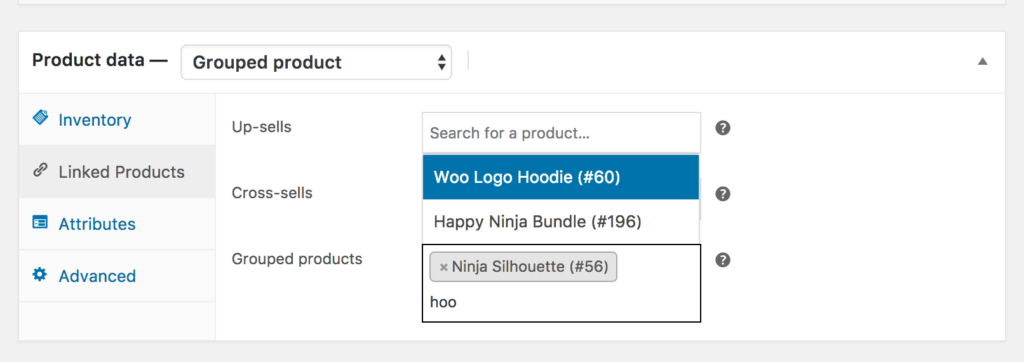

Now, let’s dive into the part that makes your online store exciting – the things you’re selling. This is where you get to show off your products and make them available for people to buy. In this section, we’ll explain how to do this using WooCommerce Store. It’s like turning your online store into a digital shopping mall!
Product Presentation: Craft compelling product listings with images and descriptions.
Organization Matters: Use categories and tags for effective product grouping.
Inventory Mastery: Keep stock in check with automated management.
Versatile Products: Customize variations and attributes for diverse offerings.
Tempting Offers: Boost sales with coupons and discounts.
Customer Feedback: Harness the power of reviews and ratings.
Data-Driven Decisions: Gain insights through product analytics.
Stay Fresh: Keep your product catalog dynamic with regular updates.
Step 4: Customize Your Online Store
Now, let’s talk about making your online store special. This is where you get to be creative and make your store look and work the way you want it to. Imagine it as a workshop for your online shop, where you can add your unique touches to make it stand out.
In this part, we’ll show you how to change colors, fonts, and other things to make your store look amazing. It’s like decorating your store to make it attractive and easy for customers to use.
We’ll also explain how to add important things like your logo, create special offers, and make your store more visible on search engines. By the end of this section, you’ll have the tools and know-how to make your online store truly yours and make it shine.
Tailoring Your Theme: Your theme is like the outfit your store wears. We’ll explore how to personalize it to match your brand’s personality, creating a lasting impression on your customers.
Crafting a Seamless Shopping Experience: From colors to fonts, we’ll show you how to fine-tune the details that make navigation smooth and shopping a delight.
Widget Wizardry: Learn how to add widgets, those nifty little tools that enhance functionality and draw attention to important parts of your store.
Mastering Menus: Menus are like signposts in your store. We’ll guide you on how to structure and design them for easy navigation.
Branding Brilliance: Discover the art of adding your logo, customizing headers, and making your store’s branding shine.
Widgets and Sidebars: Widgets and sidebars are the secret ingredients for showcasing special offers, featured products, and more.
Content Customization: Create compelling pages and posts that tell your brand’s story and engage your customers.
SEO Superpowers: Explore the world of SEO (Search Engine Optimization) to ensure your store ranks high in search results.
Step 5: Going Live and Marketing Your Store
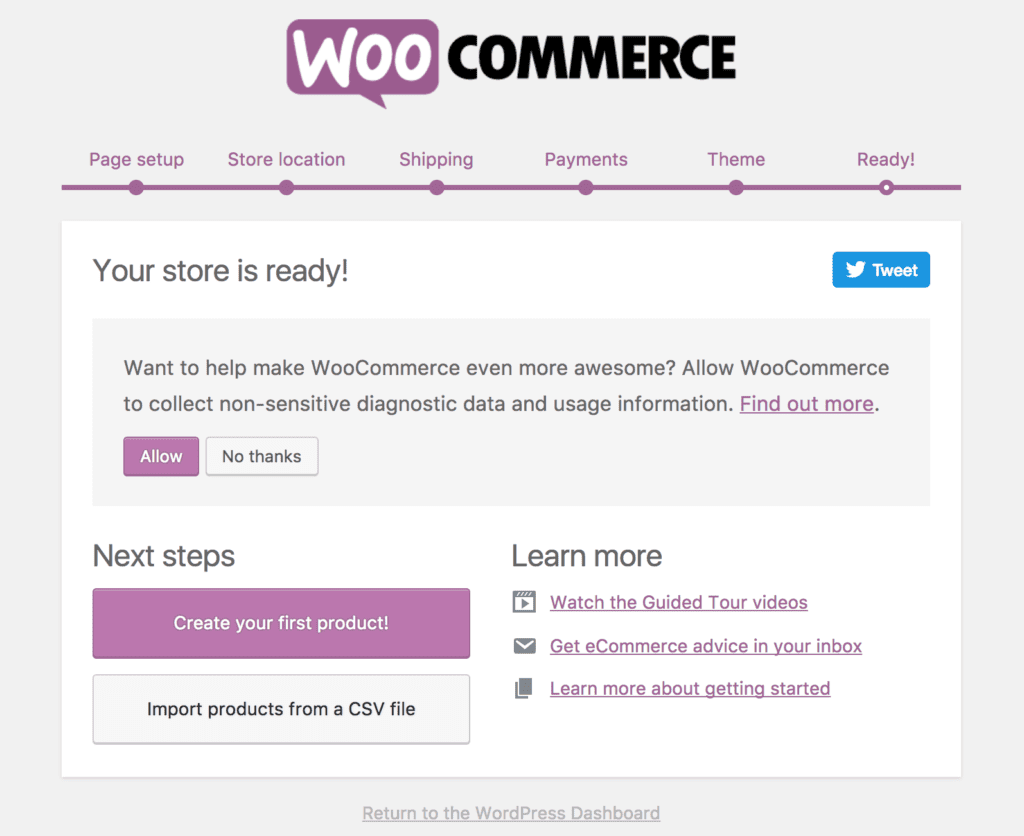
Great news!
You’re close to finishing your online store. Now, it’s time to make it stand out and tell the world it’s open for business. This section is all about your big debut, telling people about your store, and making sure it’s a success. Get ready to launch your store, show what you’ve got, and become a part of the exciting online shopping world!
Launching Your Store: Get ready for a successful grand opening.
Secure Payment Options: Build trust with safe and reliable payment methods.
Secure Payment Options: Build trust with safe and reliable payment methods.
Shipping and Delivery: Simplify the shipping process for your customers.
Customer Support: Provide exceptional customer service to ensure customer satisfaction.
Marketing Strategies: Attract and retain more customers with effective marketing strategies
Analytics: Use data-driven insights to make informed decisions and measure success.
Scaling Up: Explore various strategies for the growth and expansion of your business.
Step 6: Scaling Your E-Commerce Empire
Now that you’ve got the hang of running your online store, it’s time to think bigger. This part is all about how to make your e-commerce business larger. You’ll learn how to reach new customers in different places, both close to home and far away. We’ll talk about adding more kinds of products to your store while keeping your unique style. Keeping track of your products as you get more of them is important too. Making sure your customers have a great experience will keep them coming back, and you’ll find out how to do that. As your business gets bigger, you’ll need to do more marketing to get the word out. We’ll also talk about using technology and tools to make your business run even better. Sometimes, you might need more money to grow, and we’ll help you plan for that. And finally, we’ll look at how to stay competitive and keep growing even when things change in the world of online shopping.
Step 7: Ensure Sustainable Success
You’ve come a long way in building and growing your online store, but the journey doesn’t end here. In this pivotal section, we’ll explore how to ensure the long-term sustainability and enduring success of your e-commerce venture. It’s all about securing your place in the digital marketplace and thriving in the ever-evolving world of online business.
- Building strong customer relationships is the key to long-term success.
- Always find ways to stay unique and innovative in a competitive e-commerce world.
- Embrace change as an opportunity for growth and evolution.
- Expand your product offerings thoughtfully to sustain growth.
- Consider how your business can make a positive impact on the world.
- Foster a work environment that encourages creativity and productivity.
- Stay ahead by welcoming new ideas and technologies with open arms.
Step 8: Staying Informed and Evolving
In the fast-paced world of e-commerce, knowledge is power. To thrive, you must stay informed about industry trends, consumer preferences, and emerging technologies. Continuous learning and adaptation are your secret weapons for staying competitive. By keeping a finger on the pulse of your industry and being open to change, you’ll ensure your e-commerce venture not only survives but thrives in the ever-evolving digital landscape.
Step 9: Managing Orders and Customer Support
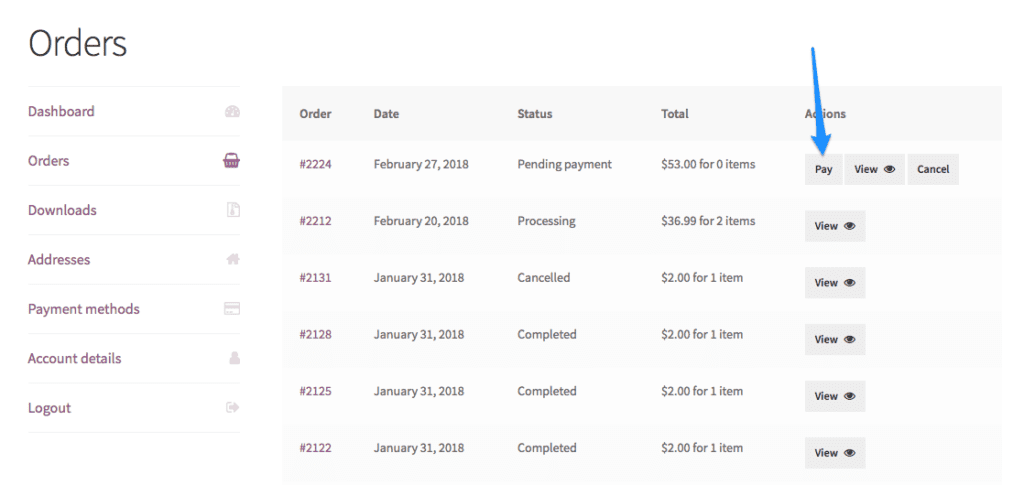
When it comes to running a successful online store, effectively managing orders and providing top-notch customer support are paramount. Let’s dive into the essential aspects of this crucial operational phase.
Orders and Payments: Smooth order processing is crucial for customer satisfaction. Use WooCommerce to manage orders, track inventory, and streamline payments.
Customer Support: Excellent customer support is vital to e-commerce success. Respond promptly, resolve issues professionally, and go the extra mile to ensure a positive experience.
Tools for Customer Inquiries and Feedback: Use tools like helpdesk software, live chat, and CRM platforms to efficiently manage inquiries, provide personalized assistance, and analyze customer feedback.
Step 10: Analyzing and Optimizing Performance
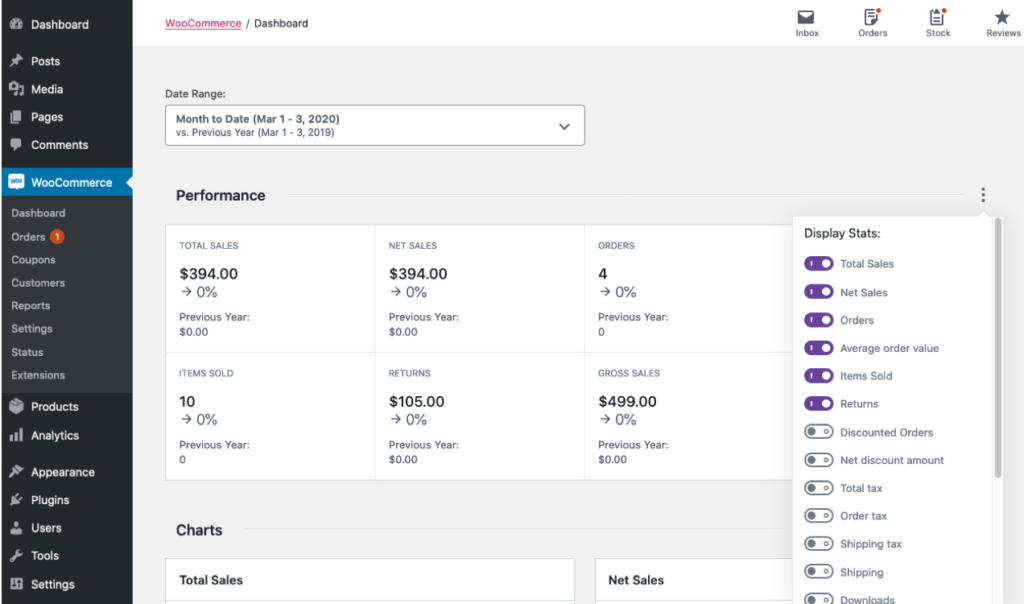
In this data-driven age, analyzing and optimizing the performance of your online store is key to staying competitive and growing your business. Let’s explore how you can harness the power of data to drive success.
Using Analytics Tools: WooCommerce provides powerful analytics tools to help you track key metrics such as website traffic, conversion rates, and sales trends. Understanding customer interactions empowers you to enhance their experience.
Interpreting Data for Improvement: To gain insights, interpret data. Identify patterns, pinpoint areas for improvement, and set clear goals. Simplify checkout or offer incentives to address high cart abandonment rates.
Enhancing Conversion Rates: Continuously improve your CRO by experimenting with different store elements like product pages and checkout forms to find what resonates with your audience. Refine your site’s design and content with A/B testing and heatmaps to boost conversions.
Conclusion
In this comprehensive guide, we’ve explored the ins and outs of building a powerful WordPress online store with WooCommerce Store. From choosing the right theme to scaling your e-commerce empire, you’ve gained valuable insights into creating and maintaining a successful online presence.
Now, it’s time to put these insights into action. Whether you’re a budding entrepreneur or an experienced business owner, WooCommerce offers the tools and flexibility to bring your online store vision to life.
So, take that first step, start building your dream online store, and embark on your e-commerce journey today. Your success story awaits!










