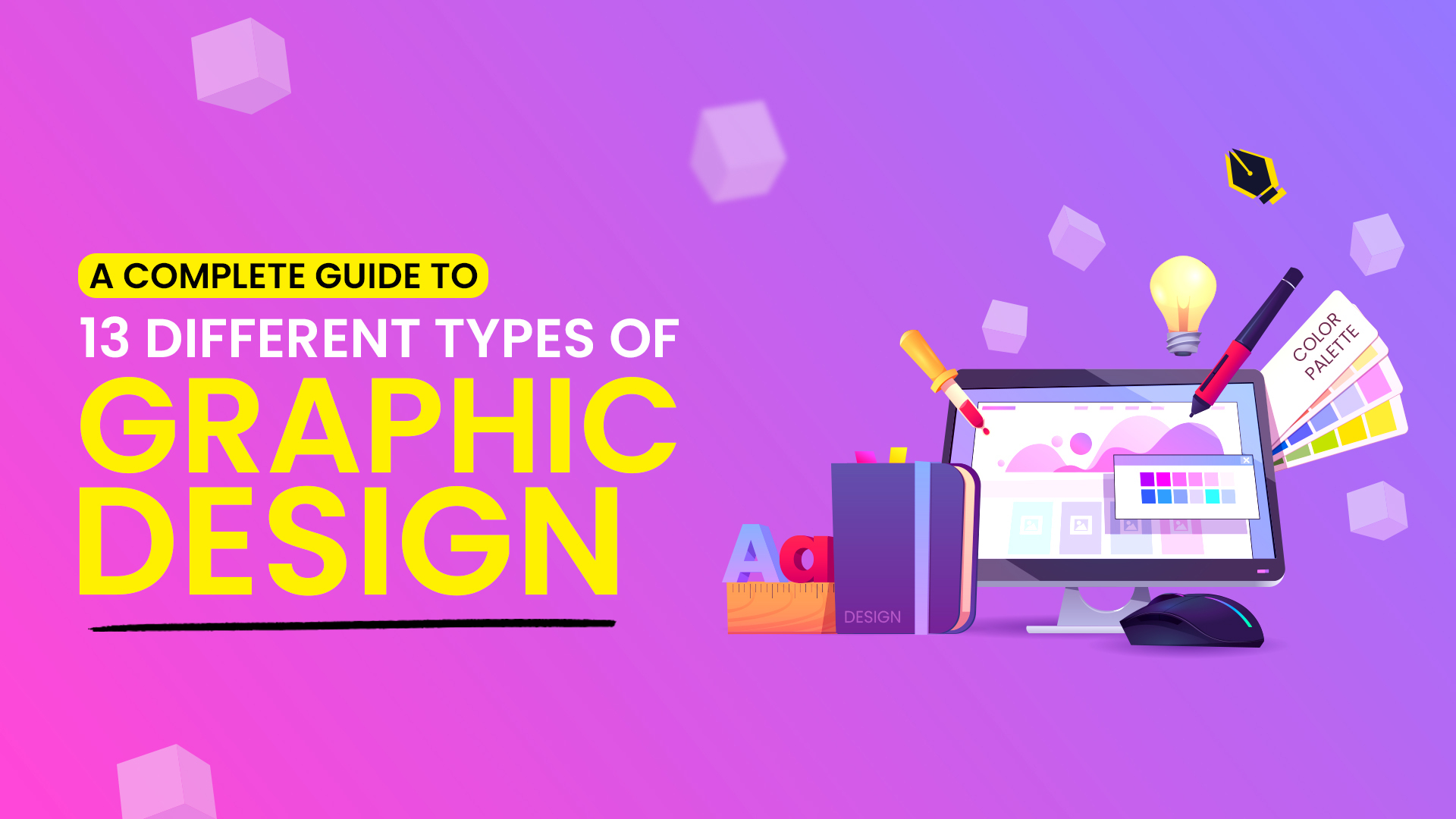Running a business always brings new challenges and problems to solve. For small business owners, setting up and managing an online store can be daunting. But thanks to platforms like Shopify, entrepreneurs can quickly and easily get their businesses online.
Shopify is a comprehensive e-commerce solution that includes everything you need to run an online store, from website hosting and domain registration to payment processing and inventory management. This eliminates the need to integrate multiple third-party tools, saving time and effort.
In this blog post, we’ll share some simple steps to help you get started with Shopify.
So if you’re looking to make the most of your Shopify store, keep reading!
Why Choose Shopify?
Choosing Shopify for your ecommerce needs provides numerous compelling reasons. Firstly, Shopify boasts an intuitive and easy-to-use interface, making it accessible for both novices and seasoned professionals alike. This ensures that you can efficiently manage your online store regardless of your level of expertise.
Furthermore, Shopify is renowned for its feature-packed platform, offering all the essential tools required to build and operate a successful ecommerce business. From inventory management to order processing and beyond, Shopify provides comprehensive solutions to streamline your operations.
Another key advantage of Shopify is its extensive customization options. With a wide range of themes and design tools, you can tailor your store to align perfectly with your brand’s identity. This level of customization helps your business stand out and creates a memorable shopping experience for your customers.
Additionally, Shopify takes care of hosting your website, eliminating the need for you to manage servers or worry about downtime. This allows you to focus your energy on growing your business and serving your customers rather than dealing with technical infrastructure.
Moreover, Shopify offers a vast selection of apps and integrations, allowing you to extend the functionality of your store with ease. Whether you need marketing tools, analytics, or customer support features, Shopify’s app store has you covered.
Lastly, Shopify’s scalability is a significant advantage for growing businesses. As your company expands, Shopify can seamlessly accommodate increased traffic, orders, and product offerings. This scalability makes sure that your ecommerce platform can grow alongside your business without compromising performance or reliability.
Shopify offers everything you need to build and grow your online store effortlessly, making it the top choice for e-commerce entrepreneurs.
Some Essential Shopify Tips for New Store Owners:
As a new store owner, there are several important aspects of Shopify you should be aware of to successfully launch and expand your business.
Continue reading for valuable tips on utilizing Shopify to establish and scale your business in 2024.
- Keep Product Titles Simple
When creating product titles for your online store, it’s crucial to strike a balance between simplicity and descriptiveness. Your product title should effectively communicate what the product is about in just a few words, helping potential customers understand its key features and benefits at a glance. A clear and descriptive title can significantly increase the likelihood of a customer clicking on your product and making a purchase.
For example, instead of using a generic title like “Clothes,” which doesn’t provide much information, opt for something more specific like “Zip-up Cotton Hoodie for Men.” This title immediately communicates the type of product (a hoodie), the target audience (men), and a key feature (Zip-up).
Similarly, if you’re selling a skincare product like moisturizer, a title like “Hydrating Facial Moisturizer for Dry Skin” would be more effective than simply “Moisturizer.”
- Offer Multiple Payment Options
It’s essential to provide customers with a variety of payment options to cater to their preferences and increase the likelihood of completing a purchase. Here’s a breakdown of common payment methods and popular payment gateways supported by Shopify:
Common Payment options
⟡
Netbanking/Credit Card/Debit Card
⟡
Bank deposit
⟡
Money Order
⟡
Cash on delivery
⟡
Buy now, pay later
⟡
Wallets
⟡
Custom manual payments
Payment gateway providers
⟡
PayPal
⟡
Paytm
⟡
PayU
⟡
RazorPay
⟡
Cashfree
⟡
Stripe
To set up payment methods for your Shopify store, follow these steps:
Online Payments:
Choose a payment gateway provider.
Add the payment method in your Shopify admin account.
Enter the required credentials for your payment gateway account.
Click “Activate” to enable the payment method.
Manual Payments:
Click “Add Manual Payment” in Shopify settings.
Select your preferred payment option.
Provide necessary details and instructions for customers.
Click “Activate” to make the manual payment option available.
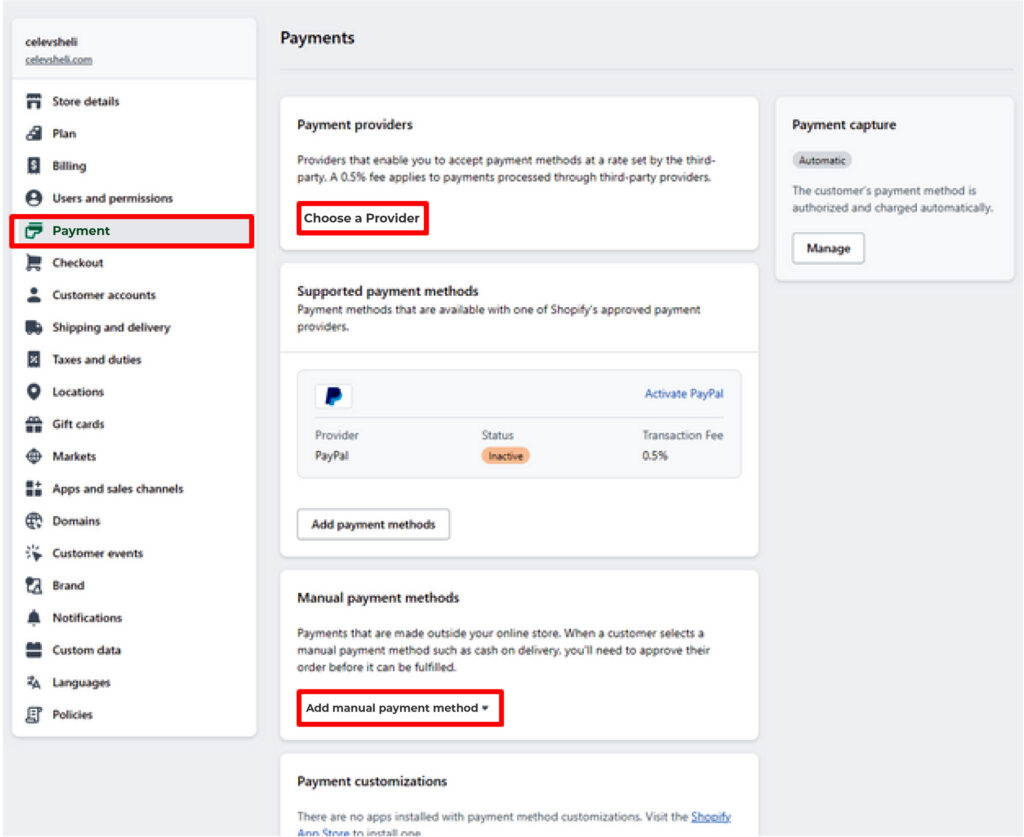
- Establish a Loyalty and Reward Program
Implementing a loyalty and rewards program is a strategic move to encourage customers to keep coming back to your store. The goal is to build a loyal customer base and keep them excited about shopping with you.
Your loyalty program can include various elements such as earning loyalty points with every purchase, which customers can later redeem for discounts or freebies.
Furthermore, offering exclusive discounts or promotions exclusively to loyal customers is a great way to show appreciation for their continued support.
Additionally, consider providing other perks like early access to new products, birthday discounts, or invitations to members-only events. These extra benefits can make customers feel valued and increase their loyalty to your brand over time.
To set up a loyalty program, you can utilize apps available on the Shopify App Store. Here are our top 5 recommendations:
‒ ‒ ‒ ‒ ‒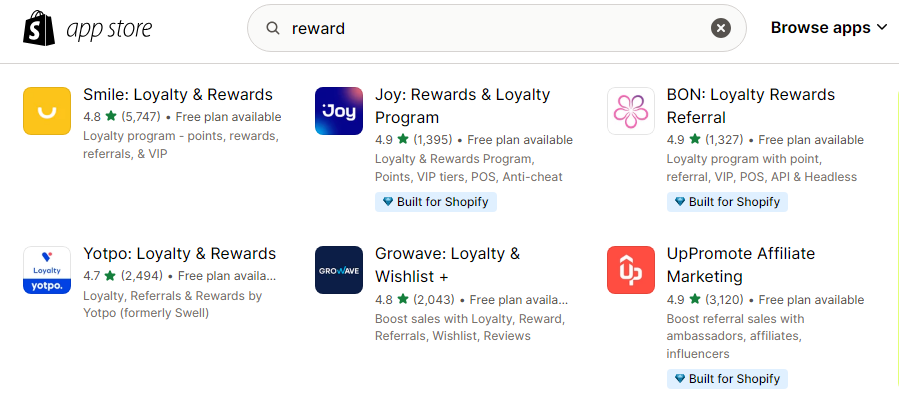
- Include Social Proof in Product Reviews
Utilizing social proof through product reviews is crucial for building trust with potential customers. It demonstrates that previous buyers have had positive experiences with your products, enhancing credibility.
To effectively use social proof, collect genuine reviews from past customers or acquaintances who have tried your products. Authenticity is key in building trust.
Strengthen the credibility of your reviews by including genuine pictures and videos alongside customer testimonials. Visuals provide concrete evidence of customer satisfaction and reinforce the authenticity of the reviews.
Maintain authenticity in your reviews by avoiding sales pitches. Let the positive feedback speak for itself without excessive promotion, as this ensures the integrity of your social proof strategy.
The following sections provide insight into different types of social proof, platforms for showcasing it, and apps that can enhance its effectiveness.
Types of Social Proof
⟡
Customer Reviews and Testimonials
⟡
Endorsements from Industry Experts
⟡
Real-Time Product Performance Figures
⟡
Media Mentions and Authentication
Where to Post Social Proof
⟡
Product Pages
⟡
Featured-In Section on the Site
⟡
Social Media
⟡
PPC Campaigns
⟡
Emails
⟡
Blog Posts
Apps to Enhance Social Proof
⟡
Loox Reviews
⟡
Facebook Reviews by Omega
⟡
Fera.ai
⟡
Social Sharing Buttons by Zotabox
⟡
Press Kit Hero
- Encouraging Product Reviews
Product reviews are pivotal for displaying the quality of your products to potential customers. However, obtaining reviews demands effort to encourage customers to share their feedback.
One effective method is to offer discounts or coupons in exchange for honest reviews. Simplicity is key; provide a straightforward form or survey to make it easy for customers to leave their feedback.
Following up with customers through friendly post-purchase emails serves as a gentle reminder to leave a review. Additionally, incorporating clear call-to-action buttons on your product pages encourages customers to share their experiences.
To simplify the process further, consider utilizing apps like Product Reviews, which offer customization and additional features to enhance the review process.
- Utilize Push Notifications
Push notifications are a powerful marketing tool because they reach customers who may not be actively visiting your store. You can use push notifications to inform customers about new products, special offers, or other enticing updates.
There are several apps available in the Shopify store that enable you to set up push notifications, such as:
‒ ‒ ‒ ‒ ‒ ‒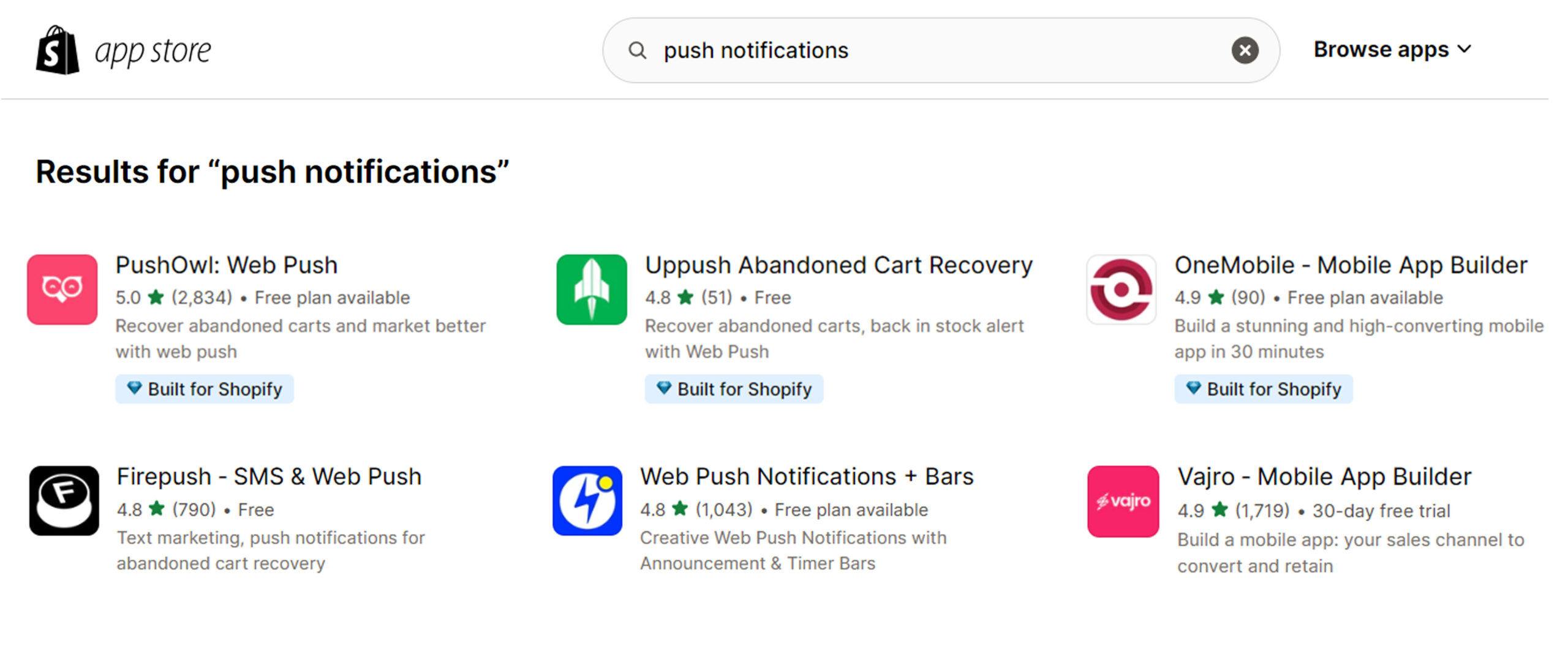
- Implement a 360 Product Viewer
A 360-degree product viewer offers potential customers a realistic and detailed view of your products, helping them make informed purchase decisions.

To add a 360-degree product viewer to your Shopify store, consider using apps like:
These apps offer easy integration and customization options. Once installed, follow the app’s instructions to upload your product images and configure the viewer according to your preferences. With a 360 product viewer, you can engage customers visually and increase their confidence in making a purchase.
- Create Compelling Call-To-Action (CTA) Designs
Designing effective CTAs is crucial for guiding users toward desired actions on your website. Make sure they are clear, using phrases like “Sign Up” or “Buy Now” to communicate the intended action concisely.
Keep the text short and to the point, avoiding overwhelming users with lengthy phrases. Utilize brief, impactful language that conveys the action you want users to take.
Make your CTAs easy to spot by placing them prominently on your website. Consider using bold fonts, contrasting colors, or strategic placement to ensure they stand out and are easily visible to users.
Choose colors that stand out against your website’s background to make the CTA button visually distinct, and ensure the text is readable by selecting a legible font and appropriate font size.
For example:
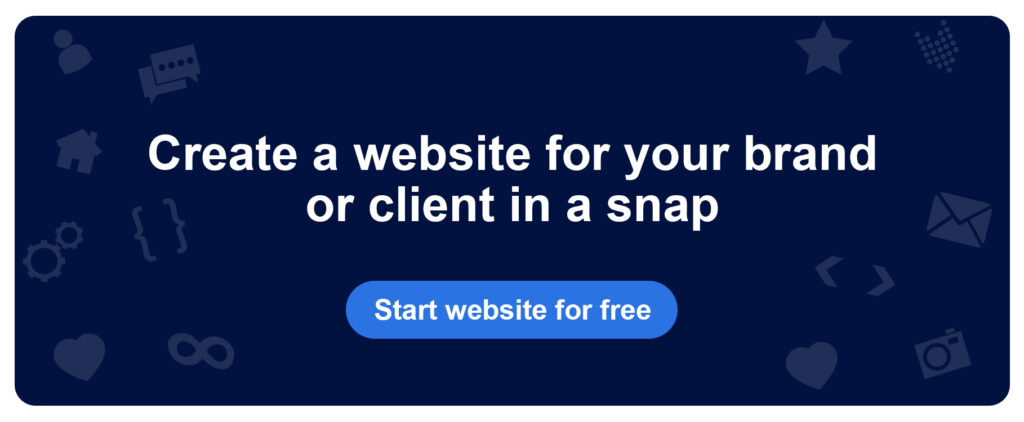
- Spread the Word on Social
Utilizing social media platforms such as Facebook, Instagram, and Twitter is an incredibly effective strategy for increasing awareness of your business. By regularly sharing updates about your products or services on these platforms, you keep your audience engaged and informed.
Additionally, encouraging your friends, followers, and satisfied customers to share your posts can significantly expand your reach and attract new customers.
To make it even easier for people to share your products, consider adding social media buttons to your product pages. These buttons allow visitors to quickly share your products with their social networks, thereby increasing your brand’s visibility and potentially driving more traffic to your store.
To implement this feature on your Shopify store, go to Online Store > Themes > Customize Theme.
From there, select “Show Social Media Icons” to enable the feature, and then proceed to add the links to your various social media accounts in the designated “Theme Settings” section.
Once these steps are completed, visitors will have the convenient option to share your products with their friends and followers across different social media platforms, ultimately helping to promote your business further.
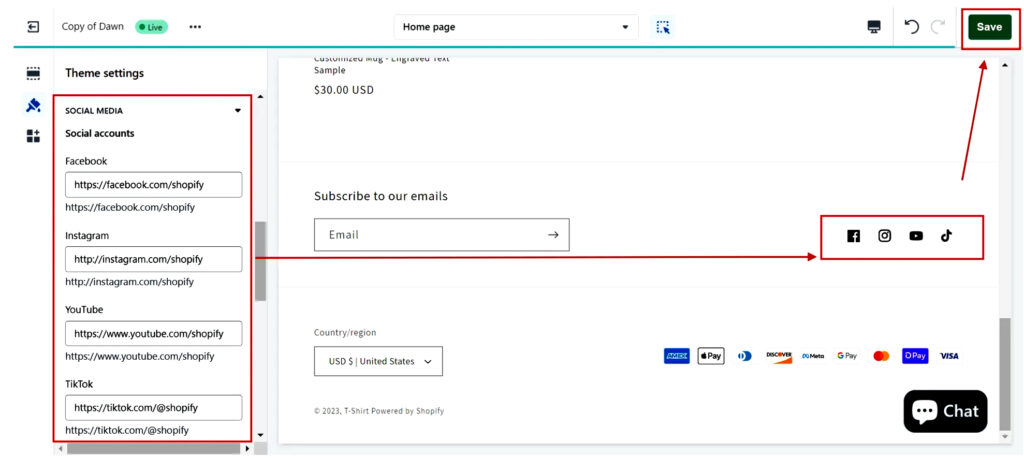
- Optimize On-Page and Off-Page SEO
Search engine optimization (SEO) is essential for driving traffic to your new store. Do your research and optimize both on-page and off-page SEO.
On-page SEO factors
⟡
Title tags
⟡
Meta descriptions
⟡
Alt-text
⟡
Header tags
Off-page SEO factors
⟡
Link building
⟡
Social signals
- Present Upselling Offers
Upselling is an excellent strategy to boost your average order value. You can accomplish this by suggesting additional offers for related products on your product pages. For instance, if a customer is viewing a pair of shoes on your site, you could upsell them with a matching pair of socks.
Explore these apps available in the Shopify app store that can assist you in implementing upselling tactics:
Adoriс: Upsell & Email Pop Ups
Upsell & Cross Sell — Selleasy
One Click Upsell ‑ Zipify OCU
USO: Discounts & Promotions
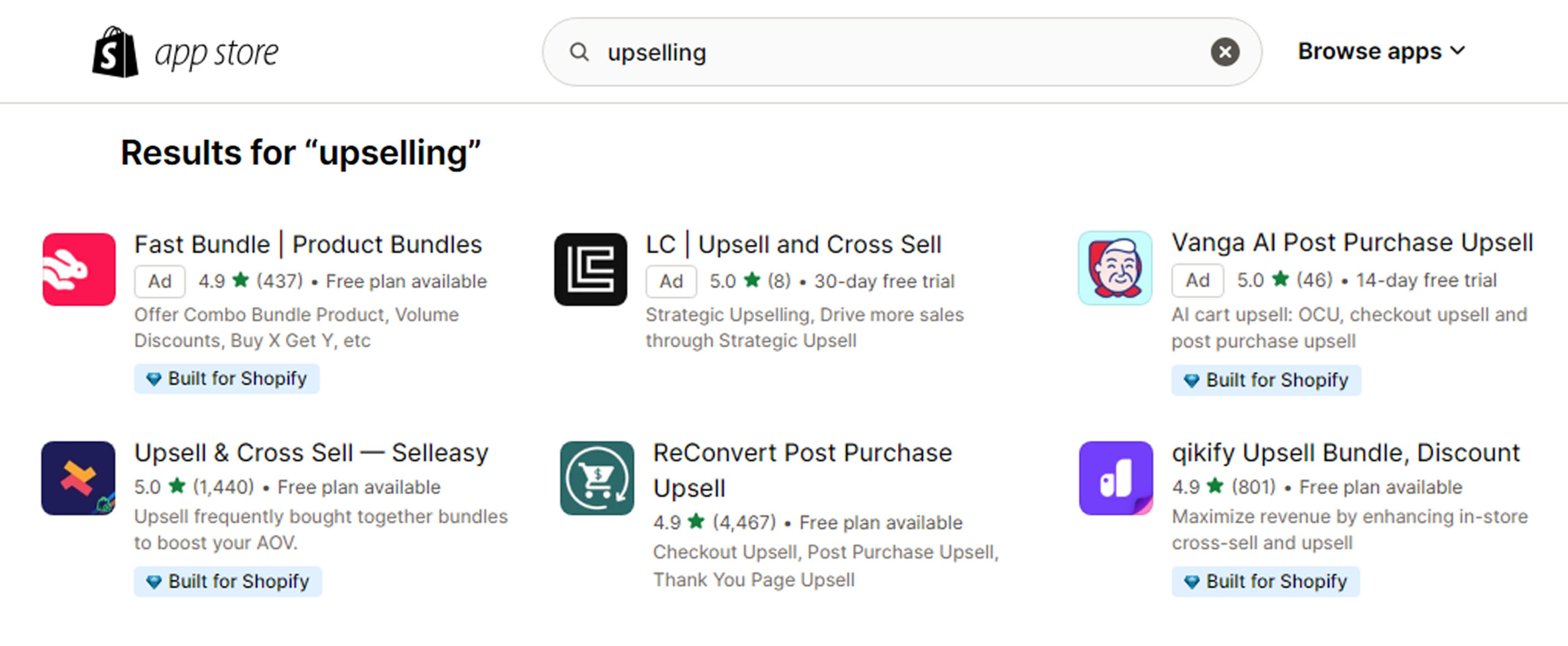
- Utilize Drag-and-Drop Store Tools
Shopify provides users with a range of tools to build stunning and effective online stores, and one of the most user-friendly features is the drag and drop editor.
This tool allows you to easily customize your store by adding, removing, or rearranging elements on your web pages without needing any coding knowledge.
To access the drag-and-drop editor in Shopify, simply log in to your Shopify admin, go to ‘Online Store,’ and select ‘Themes.’ Then, click ‘Customize’ for the theme you wish to edit.
From there, you’ll be able to simply click, drag, and drop elements like images, text boxes, buttons, and more onto your pages.
This intuitive interface empowers you to design your store exactly the way you want it, giving you full control over the look and feel of your online storefront.
- Retargeting and Follow-Up
Retargeting is an effective method to keep potential customers engaged and interested in your products or services. For instance, you can set up follow-up emails for individuals who have abandoned their shopping cart or previously shown interest in your products.
Retargeting ads and emails can include enticing offers like discount codes or special promotions.
You can employ various marketing strategies using tools such as:
‒Facebook Ads
‒Shopify Email
‒Microsoft Smart Shopping
‒Pinterest Ads
‒Snapchat Ads
To access these tools, go to the “Campaigns” section on your Shopify admin account’s “Marketing” page.
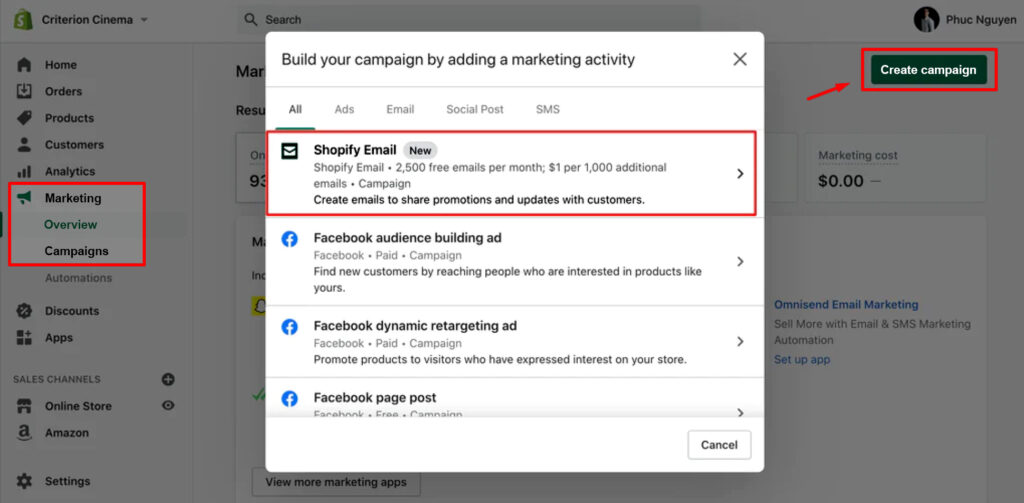
- Create an FAQ Page
An FAQ (Frequently Asked Questions) page helps address common queries and worries that potential customers may have, reducing the need for customer service calls.
To create a FAQ page, simply go to the ‘Online Store section’ → select ‘Pages’ → click on ‘Add Page.’ From there, you can input your questions and provide answers accordingly to ensure clarity and assistance for visitors.
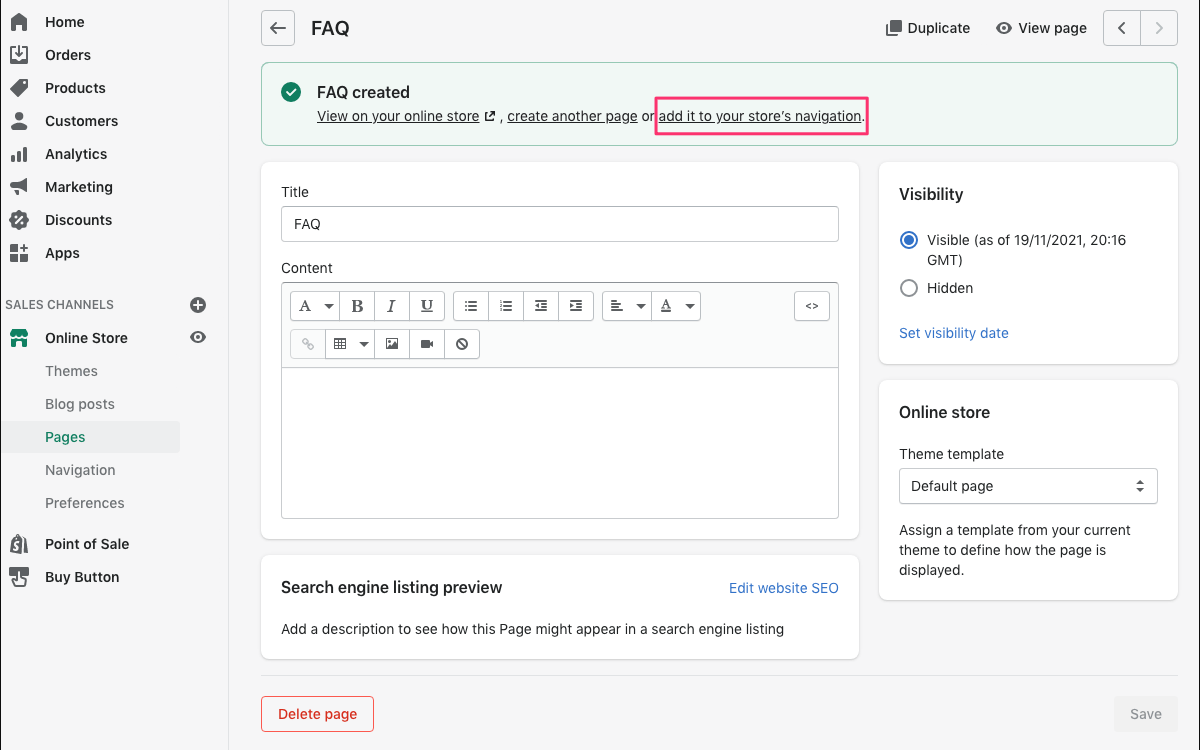
- Expand Your Marketing Reach
It’s crucial not to rely solely on one platform for your marketing efforts. Diversifying your marketing strategies and utilizing multiple platforms can help drive traffic to your store more effectively.
Some of the widely used marketing channels include:
‒Paid advertising
‒Social media
‒Email marketing
‒Content marketing
- Create Original Content
Creating original, distinctive, and engaging content sets you apart from competitors. It not only cultivates loyal customers but also enhances brand recognition and awareness.
For your product descriptions, make sure to utilize unique content. Avoid merely copying and pasting descriptions from others. Not only will this lead to penalties from Google, but it will also deter potential customers.
Final Thoughts
When it comes to choosing an eCommerce platform, Shopify stands out as a top choice for online store owners. It provides users with a diverse array of features and tools, simplifying the process of setting up and managing an online store. However, for beginners, the abundance of options can feel daunting. By keeping our tips in mind, you can maximize the potential of your Shopify store. These insights should serve as a solid foundation to start your journey and begin generating sales.