WordPress is indeed well-known for its flexibility as a content management system (CMS), especially due to its comprehensive library of plugins.
Nowadays, integrating social media is crucial for maximizing the reach and boosting engagement with your WordPress website content. With thousands of social media plugins available, choosing the best one can be overwhelming. To help you navigate through the various options, we’ve compiled a list of the 10+ trending multimedia plugins for WordPress in 2024.
Smash Balloon
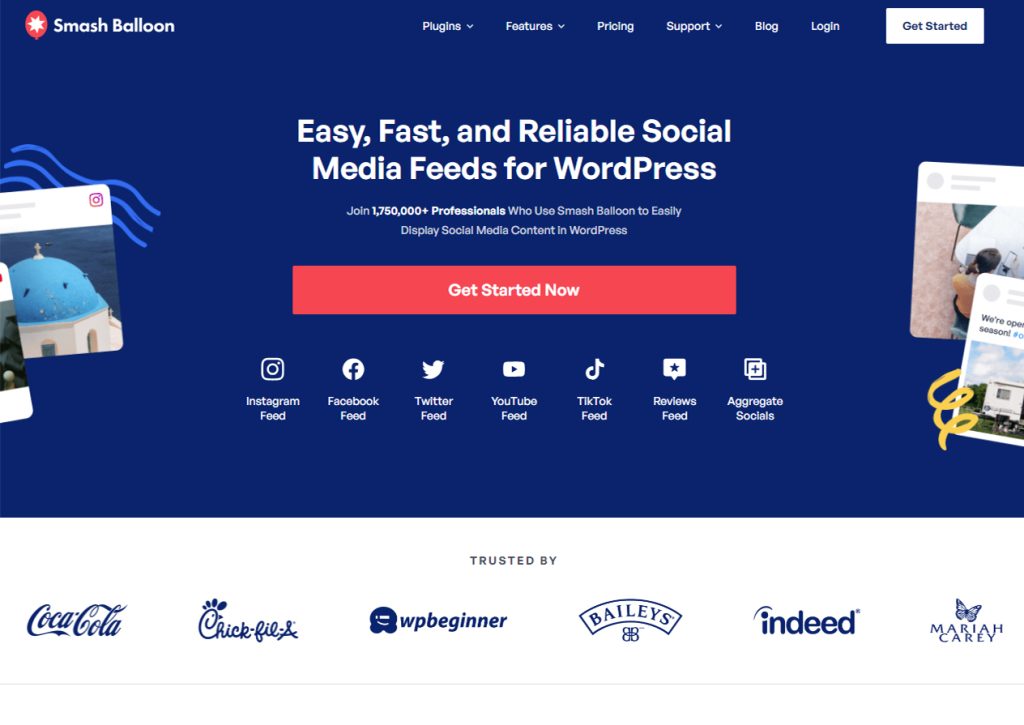
Smash Balloon is a superb plugin for WordPress that will allow you to incorporate social media into your website. It’s like a group of mini-plugins, each one managing feeds from famous social networks like Twitter, Facebook, YouTube, and Instagram.
Once you fix it up, Smash Balloon will adequately display images, posts, and videos from your social media accounts directly on your website. This lets your visitors effortlessly see updates from your social media accounts such as Facebook, Instagram, Twitter, and YouTube, helping you to increase your following.
If you upgrade it to the Pro version, it will allow you to determine which social media references you are interested in displaying. You can demonstrate posts from your timeline or locate posts with specific hashtags on Instagram and Twitter.
You will appreciate how customizable this plugin is. You can modify the layout, and colors, and even operate with dark mode styles without knowing the alphabet of any code. It’s all done with an easy visual editor. Furthermore, you can combine feeds from various social platforms into one wall on your site. This allows you to showcase all your social platform content in one spot. It is also suitable for SEO because it doesn’t operate with iframes (inline frame), which can delay your website.
Lastly, implanting social media posts is comfortable with Smash Balloon. Just paste the link into your Instagram or Facebook post, and Smash Balloon will entrench it for you.
Features:
‒Social Wall: This attribute integrates all your posts and updates from various platforms into one place on your website.
‒Instagram Feed: With this trait, you can bring your Instagram images and stories straight to your WordPress website.
‒Custom Twitter Feed: This mechanism lets you show tweets in different ways. You can display Twitter cards, which are like previews of tweets with photos and links.
‒Custom Facebook Feed: Just like your Twitter feed, this feature permits you to add Facebook posts, images, videos, and even live broadcasts to your WordPress website.
‒YouTube Feed: YouTube feed lets you construct feeds of your favorite YouTube videos and implant them on your website. You can customize how the videos are shown and even display thumbnails connected to your YouTube videos.
‒User Reviews: Finally, this mechanism enables you to showcase testimonials and reviews from platforms such as Google, TripAdvisor, Facebook, and Yelp. This social proof can be valuable for building trust and encouraging visitors to engage with your content.
Overall, Smash Balloon is one of the best user-friendly, and versatile plugins. It is excellent for personal blogging and professional website content alike, helping you entertain your audience and drive more traffic with an attractive social media feed.
Raffle Press

RafflePress is the greatest giveaway plugin for WordPress that assists you assemble viral giveaways and contests to extend your social media engagement and followers.
Even if you’re fresh to giveaways, the drag-and-drop builder makes it effortless to set start and end dates, add prize details, and construct contest rules. RafflePress furthermore offers pre-made templates for various goals, enabling you to start your giveaway fast.
A standout quality is its impressive entry actions. You can reward participants with supplementary entries for actions such as visiting your Instagram, watching a TikTok video, following you on Twitter, or liking your Facebook page. You can incorporate different actions and determine how many entries each one is worth.
RafflePress combines with social media platforms like Facebook, YouTube, Instagram, Twitter, Twitch, Pinterest, LinkedIn, and more. It also links with popular email marketing services to help enhance your email list. You can also customize your giveaway gadget to match your brand by selecting fonts, background images, button colors, and more.
What are the qualities of RafflePress?
Here is explained various characteristics of RafflePress:
‒Giveaway Templates: Select from templates created to help you attain specific objectives, such as growing your YouTube channel and Facebook page.
‒Social Entry Actions: Give participants additional entries for following and engaging with your brand on social media platforms.
‒Referral Bonus: Reward users with extra entries when they share your giveaway on various social media channels.
Hence, RafflePress is the most influential and user-centric WordPress giveaway plugin. It’s a fun and practical way to grow your social media engagements and followers.
Envira Gallery
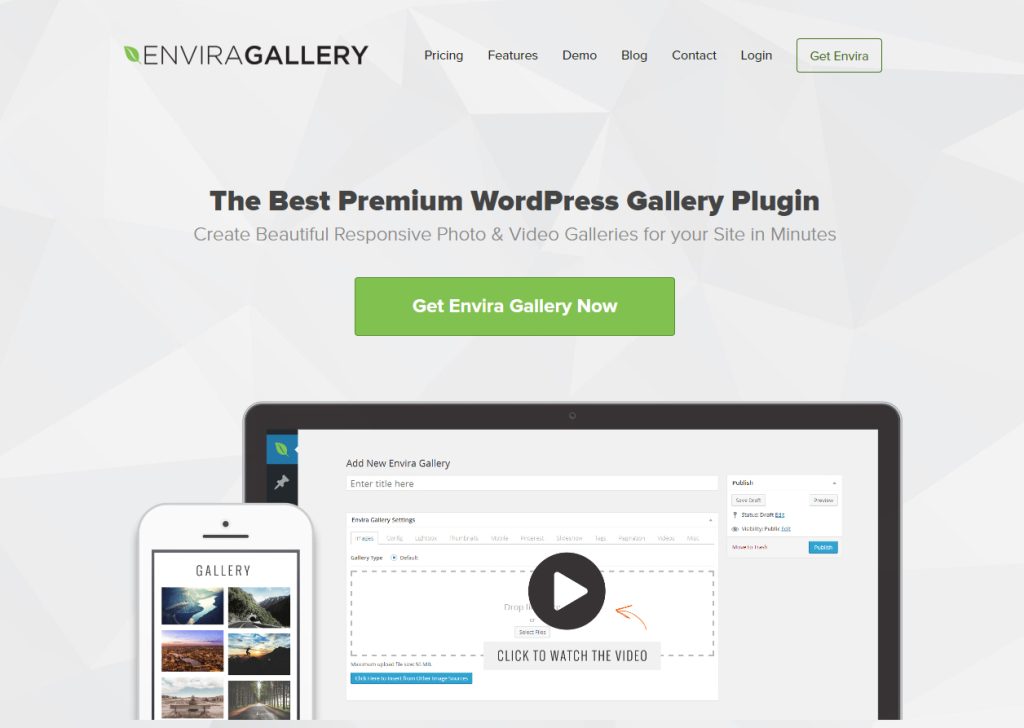
Envira Gallery makes it possible to create attractive image galleries in WordPress. It offers characteristics such as pre-made gallery themes, albums, slideshows, image compression, watermarking, etc.
One of the prominent elements of Envira is its Instagram add-on. This authorizes you to make Instagram photo galleries on your WordPress website without manually re-uploading pictures. With only three clicks, you can fast-import Instagram images into WordPress.
Envira offers you numerous options for exhibiting your Instagram snaps. You can have your Instagram pictures open in a lightbox or even link the snaps directly to your Instagram posts to grow followers.
Envira Gallery isn’t merely for images; it also possesses a video add-on. This allows you to create a responsive video gallery on WordPress. You can make video galleries from YouTube, Vimeo, Twitch, Wistia, DailyMotion, VideoPress, and self-hosted videos.
Creating a YouTube video gallery is easy. Simply enter your video URL then the system will automatically fetch the video and thumbnails. There are multiple customization options, like enabling autoplay, starting the video at a specific moment, and hiding playback controls.
Shareaholic
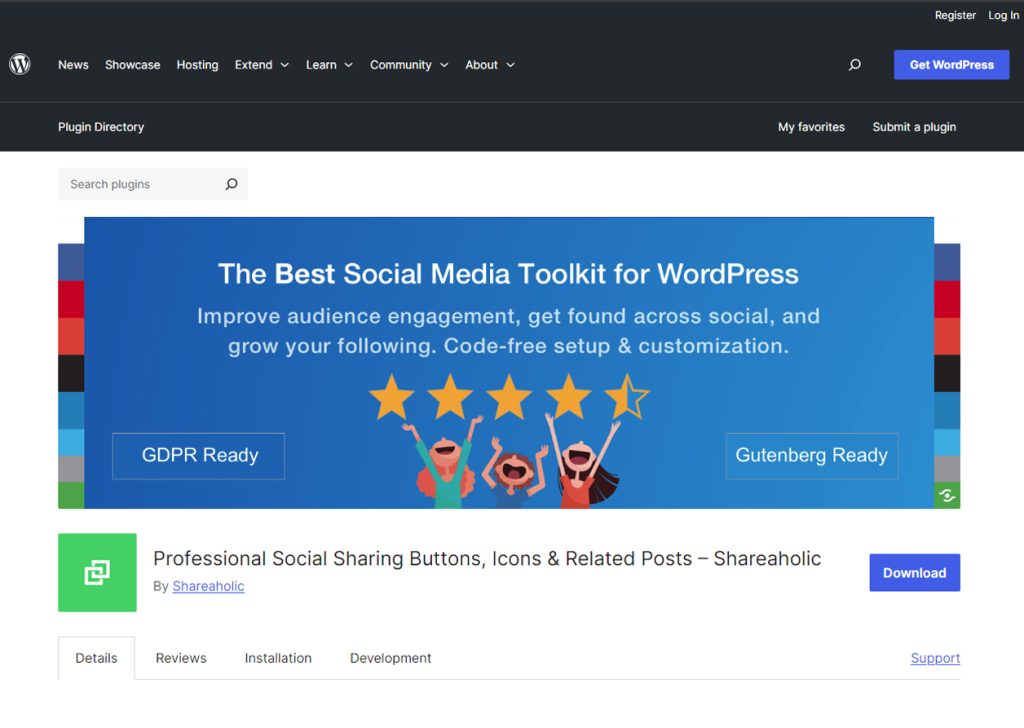
Professional social sharing buttons are an admirably customizable plugin for counting social media icons on your posts and pages.
The basic feature of Shareaholic is its visual editor, permitting you to smoothly customize the layout and style of your social media buttons. You can modify the button layout, select from pre-built themes, alter the size and alignment, and toggle the share count presentation. Further, you can employ custom colors and add arrows to make the icons more visible.
The visual editor is user-centric and presents a lot of flexibility in designing button styles. Besides the vast customization options, Shareaholic proposes no-code targeting features. You can specify rules for displaying icons on particular pages or to users on specific devices (mobile or desktop). You can even control when the buttons appear, like after a user scrolls a certain distance or waits for a fixed duration.
Shareaholic proceeds beyond social sharing by offering additional features for instance monetizing shares with banners, displaying related posts and products, and many more. It also includes appropriate analytics options, qualifying you to connect with Google Analytics for manageable UTM tracking.
Nextend Social Login
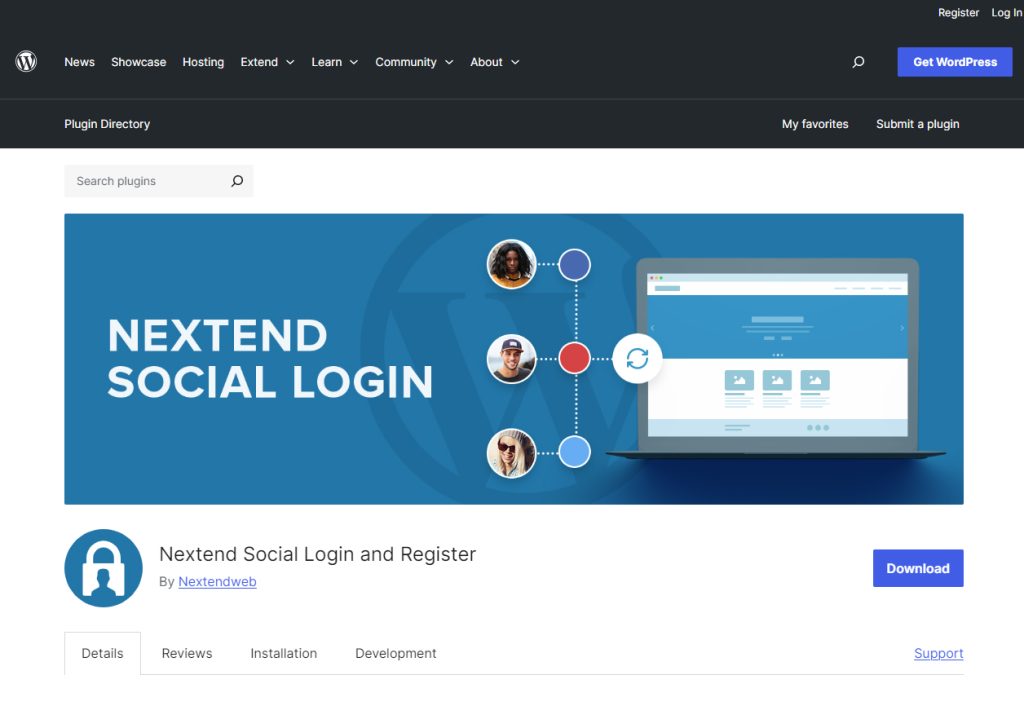
It makes logging in and registering on your WordPress website quicker by letting users log in via social media accounts. Therefore it is perfect for community or membership sites where users are required to log in to access content easily.
Users like having fast registration and login options, and the Nextend Social plugin makes it easy to add social logins as a choice to the default WordPress login.
It has a clear and well-designed interface. The main screen displays all the social media platforms you can use as login methods. Once you opt for an option, the plugin directs you through the setup process, which implies creating an app with providers such as Google, Facebook, and Twitter.
Although this design can be time-consuming, it’s due to how social media apps operate, not the plugin. Nextend Social allows you to choose various button themes for each provider and customize the button tags.
If you desire to add more login methods to your website, Nextend is an excellent social media plugin for WordPress.
AddToAny Share Buttons
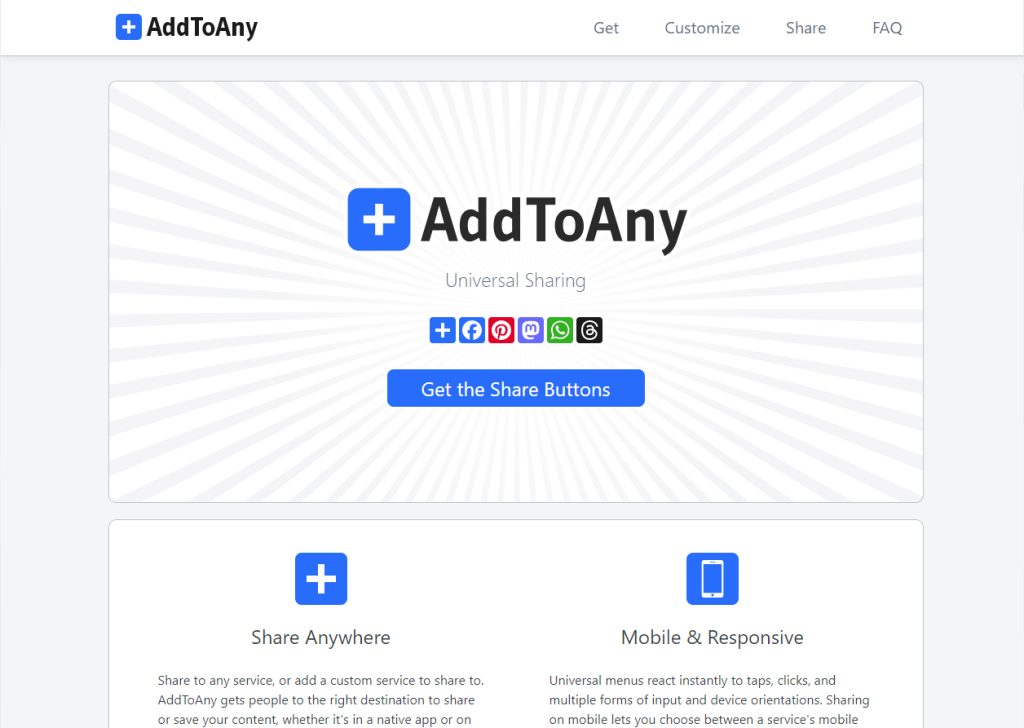
AddToAny Share Buttons is one of the most comfortable plugins for adding share buttons to WordPress blog posts. This plugin sustains buttons for numerous social media platforms, giving you full authority over which buttons to add to your posts.
Unlike some other plugins, AddToAny makes it easy to specify and configure the buttons you like. You can also set social media buttons on your homepage, excerpts, and custom post categories like courses and videos.
We are pleased to suggest such a flexible, free and weightless plugin. If you like to add share buttons to your posts and get your social media audience, AddToAny is an extremely worthwhile plugin.
Understand Important Aspects:
‒Share Buttons: They help with multiple social media platforms.
‒Sharing Bars: Choices for both floating and standard sharing bars.
‒Sharing Menu: An easy way to maintain track of sharing options.
Feed Them Social
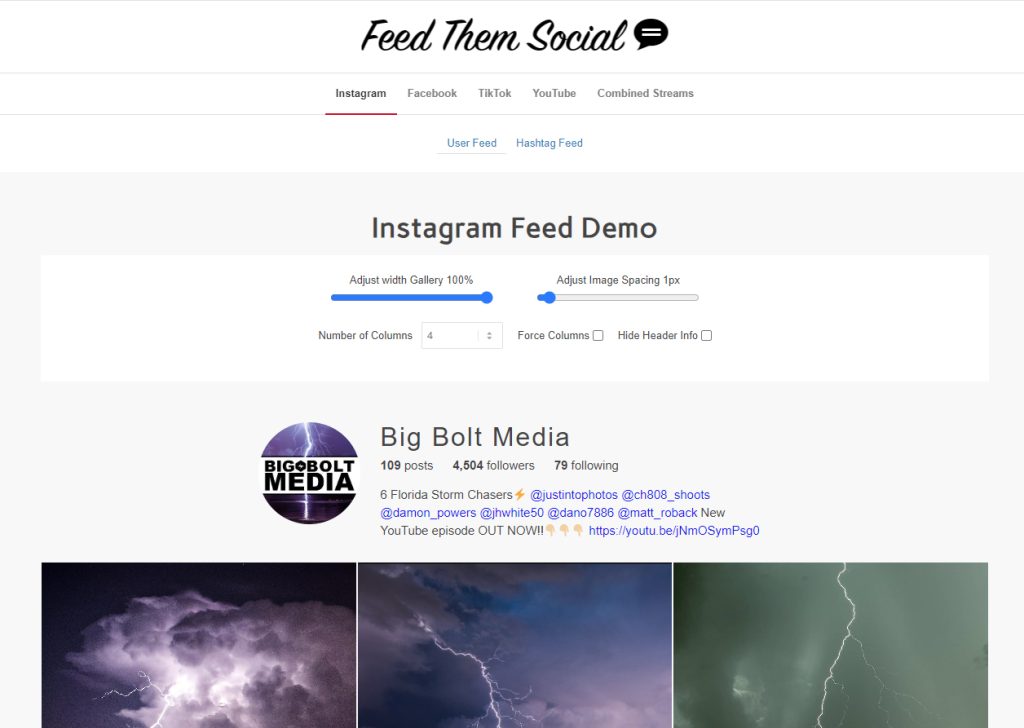
Feed Them Social is just like a Smash Balloon for displaying social media feeds on your WordPress website. It has multiple similar qualities and is easy to use. Setting it up and creating feeds is precise, and you can customize the look of your feed smoothly.
However, Feed Them Social has some disadvantages. Adding a feed to a post is a bit problematic because you need to use shortcodes. Smash Balloon makes this more manageable with content blocks for embedding feeds. Also, Feed Them Social doesn’t support oEmbeds, so you can’t just paste the links of an Instagram or Facebook post to embed it.
WP Tasty Pins

WP Tasty Pins is the most practical WordPress plugin for Pinterest SEO. It enables you to optimize your images for Pinterest to drive active engagement and more traffic to your website.
You can assign Pinterest descriptions for your pictures with hashtags and keywords that rank nicely in Pinterest search results. The plugin allows you to add a Pinterest narrative along with image alt text, so you don’t have to decide between SEO and accessibility.
You can also add Pinterest follow buttons, hover switches on all images, and Pinterest banners on post images to accumulate more shares and followers smoothly. There’s even a chance to disable pinning on specific images, giving you more command over your brand’s presence on Pinterest.
Tip You May Like: Although WP Tasty Pins was created for food bloggers, it can be utilized for any kind of blog.
Revive Old Posts

Revive Old Posts authorizes you to share your posts from WordPress on social media platforms for free. The free version lets you link your Twitter and Facebook profiles and automatically share posts on social media.
It makes a schedule for you with posts ready to be delivered. Nevertheless, you can’t revise or create a business schedule without upgrading to the Pro plan.
The good news is that you can still use this free version for auto-sharing content on social media platforms when you publish a new post on WordPress. This confirms your latest posts accessed by your audience right after publication.
It is easy to connect your social profiles and start auto-sharing with minimal setup. Therefore, Revive Old Posts is a convenient plugin for small enterprises to secure time-consuming by auto-sharing their WordPress content on social media.
Social Icons Widget

WPZoom is a leading social media plugin for WordPress known as the Social Icons Widget. This convenient tool lets you quickly add social media icons to your website’s sidebar using a widget.
You can easily connect these icons to your social media accounts, making it suitable for visitors to find and follow you on different platforms. It’s an easy and practical way to improve your website’s social media presence.
Sassy Social Share
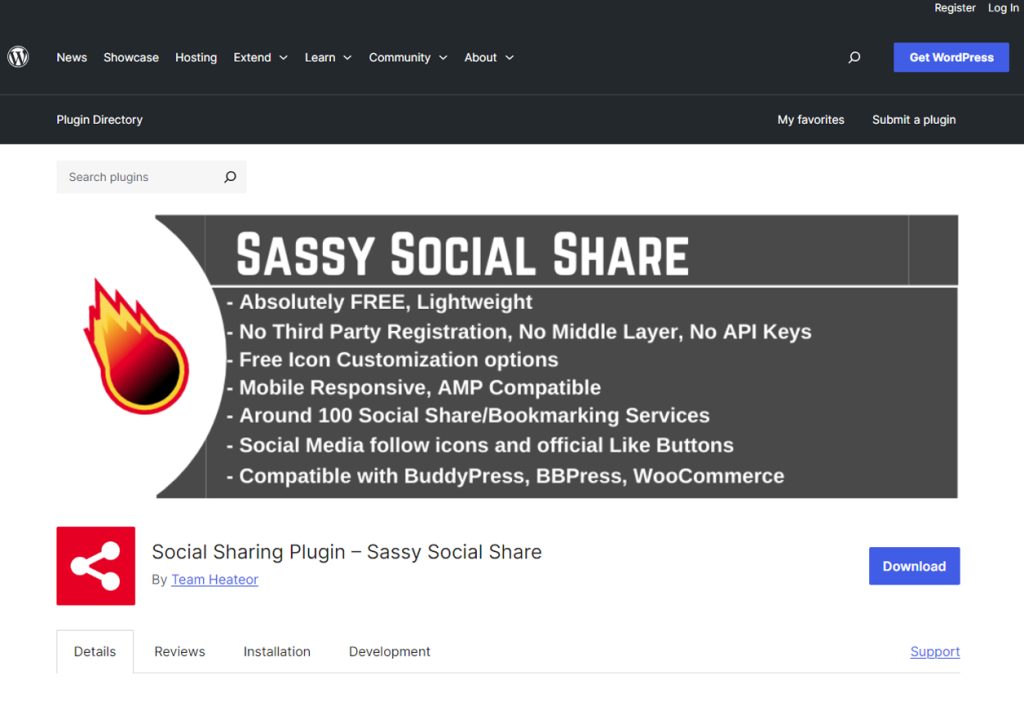
Not merely a cheeky name, Sassy Social Share makes it easy for readers to share your content on their popular social media platforms. This will help you to circulate the mix among a wide variety of sites with little effort and time.
Four reasons to choose the Sassy Social Share Plugin:
✓ Free plugin
✓ One-fourth in 110+ social networks
✓ Completely GDPR compliant
✓ Keeps your visitors’ browsing experience clean and secure
Blog2Social

If you desire to handle a social media calendar in WordPress, the Blog2Social plugin is extremely helpful. It allows you to share your WordPress posts on all significant social media platforms like Instagram, Facebook, Twitter, and LinkedIn.
Blog2Social will help you to drag and drop posts into the calendar to reschedule them, by making the social media surveillance system easier. However, you require the premium version to operate the calendar feature.
This plugin is easy to use and automatically diverts your WordPress post tags into hashtags for more satisfactory visibility on social media.
The downside is that the user interface seems obsolete and more costly than other more effective social media tools.
Better Click to Tweet

Better Click to Tweet is a wonderful WordPress plugin for adding quote boxes for Twitter to your posts. Rather than just using ordinary share buttons, this plugin allows you to add text that visitors can tweet with one click.
The premium version of Better Click to Tweet will authorize you to customize the tweet box style without any coding.
Better Click to Tweet is an impressive plugin for bloggers who desire to capture Twitter traffic, particularly if they write insightful posts for their Twitter audiences.
Mailchimp
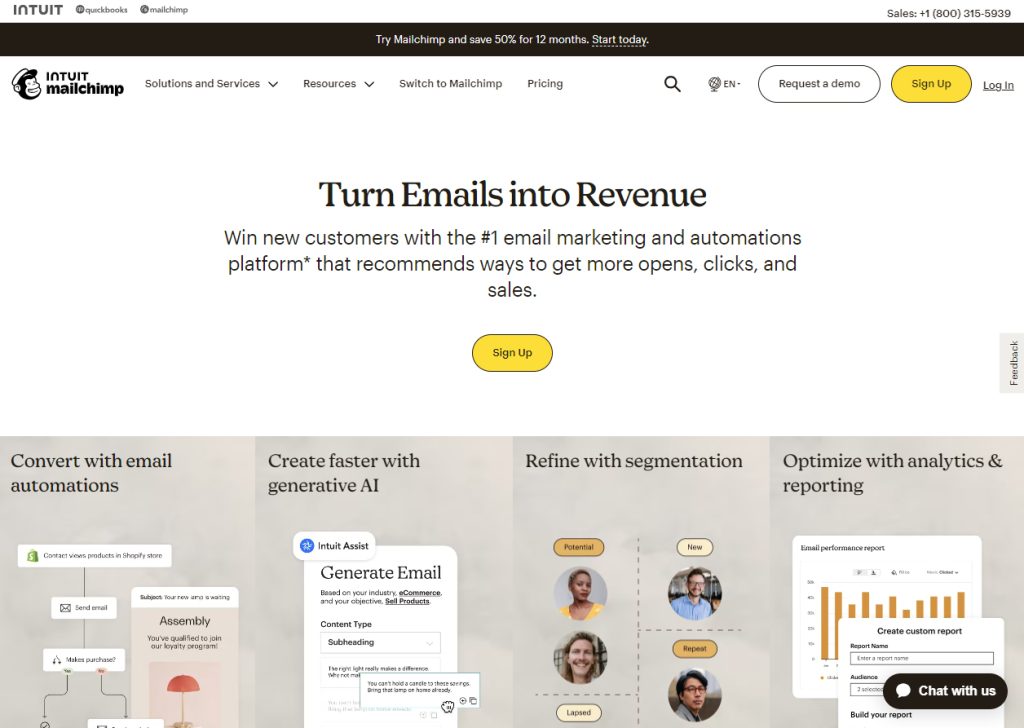
Mailchimp for WordPress (MC4WP) is also a notable plugin for WordPress that will enable you to create a subscriber catalog for your Mailchimp profile. Even the free version lets you maintain up to 2,000 subscribers.
Building a subscription layout with this plugin is manageable. It retains a user-friendly interface with considerable pre-made domains. You can decide which fields to have on the form. You can preview the format, and if you desire, you can also consider the code to make any modifications.
In this, you also can customize the appearance of the form using fundamental themes or styles from your website’s active theme. If you’d like more customization choices, you’ll be required to upgrade to a premium plan.
Excellence Lies: Formulating eye-catching newsletter and subscription forms
Conclusion
However, the reality is that there is no limit to the number of plugins one can use. A careful approach is authenticated to avoid issues like slow loading times and security exposures.
Prioritize these reputable plugins with a substantial number of active installations and favorable user reviews, and confirm they are regularly updated to sustain compatibility and protection measures.
Need a Hand? Let us Know! We’re here to assist you.










